Array Variables
Array Variables.c
A variable array is a group of variables under the same name but with a different index value for each element in the array. Here is an example of an array declaration and initialization:
int p[] = {1, 2, 3, 5, 7, 11};
Each array element has a name (which is p in this example, the same as the array name) and an index (between brackets) that makes it possible to select an element. This declaration sets aside six variables, each storing a prime number. This array has been initialized so that the p[0] array element stores 1. Likewise, the p[1] element stores 2. It continues for the rest of the array elements: p[2] stores 3, p[3] stores 5, p[4] stores 7, and p[5] stores 11.
- Use the Open Project button to Open Array Variables.side.
- Examine the code and try to predict what the SimpleIDE Terminal will display.
- Use the Run Project with Terminal button to display the programs outputs, and compare the actual results to your predicted results.
/*
Array Variables.c
Declare and initialize an array and display a couple of its slements.
*/
#include <stdio.h> // Include standard I/O header
#include "stamp.h" // Include stamp functions
main() // Main function
{
int p[] = {1, 2, 3, 5, 7, 11}; // Initialize the array
pause(1000); // Wait 1 s for host
printf("p[0] = %d\n", p[0]); // Display what p[0] stores
printf("p[3] = %d\n", p[3]); // display what p[3] stores
}
How the Code Example Works
int p[] = {1, 2, 3, 5, 7, 11} initializes an array named p that stores prime numbers. Keep in mind that p[0] stores 1, p[1] stores 2, p[2] stores 3, p[3] stores 5, and so on. So, printf(“p[0] = %d\n”, p[0]) displays the contents of p[0], which is 1. Likewise, printf(“p[3] = %d\n”, p[3]) displays the contents of p[3], which is 5.
Did You Know?
- You can declare an array with six elements, but without initializing the values, like this: int p[6];
- You can assign the array elements later, like p[4] = 7;
Try this
Here is an example that shows how the value of an array element can be reassigned. Take a look at the second to last statement in the main function. It’s p[3] = 101. After that, printf(“p[3] = %d\n”, p[3]) will allow you to verify that the new value p[3] stores is 101.
- Click the Save Project As button and save your project as Array Variable Reassignment.
- Modify the program using the example below. (Just add the last two lines.)
- Click the Run Project with Terminal button, and verify that the program starts with the value of [3] being 5, and that it reassigns it to 101.
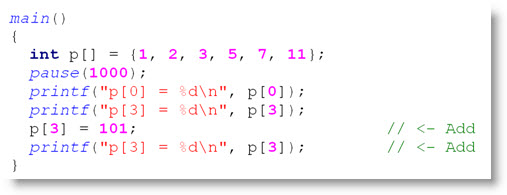
Your Turn
- Expand Array Variable Reassignment.c by adding commands to the end of the program that puts 11 in p[0], 7 in p[1], 5 in p[2], 3 in p[3], 2 in p[4], and 1 in p[5].
- Expand your program further so that it displays the values after they have been updated.
