It might seem a bit overwhelming to have to use binary numbers and bitwise operations, but using these operations can be twice—and sometimes a hundred times—faster than doing decimal math or using convinence functions. Because the ELEV-8 Flight Controller’s firmware cycles 250 times per second, every bit of time saved counts!
There are a few more operations that we need to understand before we can start blinking LEDs with the flight controller. Let’s start with the number 3000 as a binary number:
101110111000
If we wanted to store that into a variable, we could type this:
int theNumber = 3000;
or
int theNumber = 0b101110111000;
When we want to represent a binary number in Propeller C, we precede it with “0b“. SimpleIDE then knows that it is written in binary.
Since a binary number is only made up of 1’s and 0’s, we can flip each digit or invert the number. To do that, we use the “~” operator.
Try this
- Open a new PropellerC project in SimpleIDE.
- Copy the following code and paste it into the main window:
/*
inverting "NOT" operator example
*/
#include "simpletools.h" // Include simpletools library
unsigned int theNumber; // Declare variable
int main() // Main function
{
while(1)
{
print("Enter a number: "); // User prompt to enter the number
scan("%d\n", &theNumber); // Scan what the user types
print("\n\nDecimal: \t%u", theNumber); // Display theNumber as a decimal
print("\nBinary: \t%032b", theNumber); // Display theNumber in binary
theNumber = ~theNumber; // Invert theNumber
print("\nInverted: \t%032b", theNumber); // Display theNumber inverted in binary
print("\nInv. Dec.:\t%u\n\n", theNumber); // Display theNumber inverted as a decimal
}
}
- Click “Program > Run With Terminal”
You should se something like this:
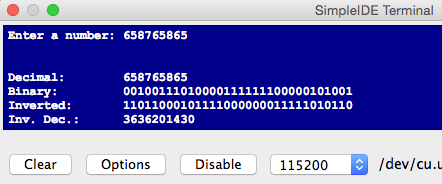
Notice that the 1’s and 0’s are all flipped. This will come in handy for creating something called a mask.
