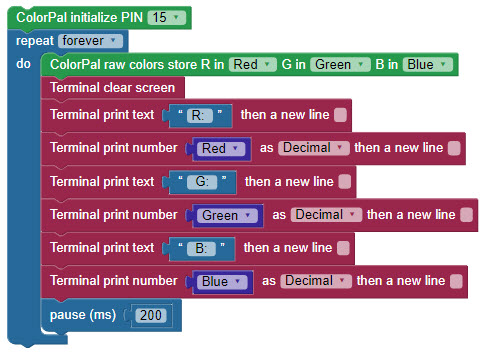Propeller BlocklyProp Block Reference
-
Control
- Control
- Operators
- Numbers
- Strings
- Values
- Variables
- Functions
- Pin states
- Communicate
- Serial LCD
- OLED
- Terminal
- Protocols
- XBee
- Sensor
- HMC5883L
- 2-Axis Joystick
- Memsic 2-axis
- MMA7455
- Ping))) Distance
- PIR
- RFID
- Sony Remote
- Sound Impact Sensor
- ColorPal
- Memory
- Analog / Pulses
- Audio
- Servo
- RC time
- Voltage
- Pulse in / out
- PWM
- Robot
- LSM9DS1 9-axis IMU
- RGB LEDs
- WX WiFi
- Simple WX
- Advanced WX
- Arrays
- Fingerprint Scanner
- IR Remote Wiring & Example Code
- PING))) Wiring & Example Code
- Memsic 2125 Wiring & Example Code
- Joystick Wiring & Example Code
- PIR Wiring & Example Code
- ColorPal Wiring & Code Example
- GPS
- Sound Impact Wiring & Example Code
- RFID Wiring & Example Code
- Fingerprint Scanner Wiring & Example Code
- GPS Wiring & Example Code
- 4 x 4 Keypad
- About Naming Things
- 4×4 Keypad Wiring & Example Code
- Graph
- System
- About Multicore
- About BlocklyProp Updates
- Temp & Humidity
- Temperature & Humidity Sensor Wiring & Example Code
- Badge Display
- Badge Buttons
- Badge LEDs
- Badge Lock
- Air Quality BME680
- ePaper
- LIS3DH Accelerometer
- About Board Types
- BlocklyProp Bulk Project Download
-
Operators
- Control
- Operators
- Numbers
- Strings
- Values
- Variables
- Functions
- Pin states
- Communicate
- Serial LCD
- OLED
- Terminal
- Protocols
- XBee
- Sensor
- HMC5883L
- 2-Axis Joystick
- Memsic 2-axis
- MMA7455
- Ping))) Distance
- PIR
- RFID
- Sony Remote
- Sound Impact Sensor
- ColorPal
- Memory
- Analog / Pulses
- Audio
- Servo
- RC time
- Voltage
- Pulse in / out
- PWM
- Robot
- LSM9DS1 9-axis IMU
- RGB LEDs
- WX WiFi
- Simple WX
- Advanced WX
- Arrays
- Fingerprint Scanner
- IR Remote Wiring & Example Code
- PING))) Wiring & Example Code
- Memsic 2125 Wiring & Example Code
- Joystick Wiring & Example Code
- PIR Wiring & Example Code
- ColorPal Wiring & Code Example
- GPS
- Sound Impact Wiring & Example Code
- RFID Wiring & Example Code
- Fingerprint Scanner Wiring & Example Code
- GPS Wiring & Example Code
- 4 x 4 Keypad
- About Naming Things
- 4×4 Keypad Wiring & Example Code
- Graph
- System
- About Multicore
- About BlocklyProp Updates
- Temp & Humidity
- Temperature & Humidity Sensor Wiring & Example Code
- Badge Display
- Badge Buttons
- Badge LEDs
- Badge Lock
- Air Quality BME680
- ePaper
- LIS3DH Accelerometer
- About Board Types
- BlocklyProp Bulk Project Download
-
Numbers
- Control
- Operators
- Numbers
- Strings
- Values
- Variables
- Functions
- Pin states
- Communicate
- Serial LCD
- OLED
- Terminal
- Protocols
- XBee
- Sensor
- HMC5883L
- 2-Axis Joystick
- Memsic 2-axis
- MMA7455
- Ping))) Distance
- PIR
- RFID
- Sony Remote
- Sound Impact Sensor
- ColorPal
- Memory
- Analog / Pulses
- Audio
- Servo
- RC time
- Voltage
- Pulse in / out
- PWM
- Robot
- LSM9DS1 9-axis IMU
- RGB LEDs
- WX WiFi
- Simple WX
- Advanced WX
- Arrays
- Fingerprint Scanner
- IR Remote Wiring & Example Code
- PING))) Wiring & Example Code
- Memsic 2125 Wiring & Example Code
- Joystick Wiring & Example Code
- PIR Wiring & Example Code
- ColorPal Wiring & Code Example
- GPS
- Sound Impact Wiring & Example Code
- RFID Wiring & Example Code
- Fingerprint Scanner Wiring & Example Code
- GPS Wiring & Example Code
- 4 x 4 Keypad
- About Naming Things
- 4×4 Keypad Wiring & Example Code
- Graph
- System
- About Multicore
- About BlocklyProp Updates
- Temp & Humidity
- Temperature & Humidity Sensor Wiring & Example Code
- Badge Display
- Badge Buttons
- Badge LEDs
- Badge Lock
- Air Quality BME680
- ePaper
- LIS3DH Accelerometer
- About Board Types
- BlocklyProp Bulk Project Download
-
Strings
- Control
- Operators
- Numbers
- Strings
- Values
- Variables
- Functions
- Pin states
- Communicate
- Serial LCD
- OLED
- Terminal
- Protocols
- XBee
- Sensor
- HMC5883L
- 2-Axis Joystick
- Memsic 2-axis
- MMA7455
- Ping))) Distance
- PIR
- RFID
- Sony Remote
- Sound Impact Sensor
- ColorPal
- Memory
- Analog / Pulses
- Audio
- Servo
- RC time
- Voltage
- Pulse in / out
- PWM
- Robot
- LSM9DS1 9-axis IMU
- RGB LEDs
- WX WiFi
- Simple WX
- Advanced WX
- Arrays
- Fingerprint Scanner
- IR Remote Wiring & Example Code
- PING))) Wiring & Example Code
- Memsic 2125 Wiring & Example Code
- Joystick Wiring & Example Code
- PIR Wiring & Example Code
- ColorPal Wiring & Code Example
- GPS
- Sound Impact Wiring & Example Code
- RFID Wiring & Example Code
- Fingerprint Scanner Wiring & Example Code
- GPS Wiring & Example Code
- 4 x 4 Keypad
- About Naming Things
- 4×4 Keypad Wiring & Example Code
- Graph
- System
- About Multicore
- About BlocklyProp Updates
- Temp & Humidity
- Temperature & Humidity Sensor Wiring & Example Code
- Badge Display
- Badge Buttons
- Badge LEDs
- Badge Lock
- Air Quality BME680
- ePaper
- LIS3DH Accelerometer
- About Board Types
- BlocklyProp Bulk Project Download
-
Values
- Control
- Operators
- Numbers
- Strings
- Values
- Variables
- Functions
- Pin states
- Communicate
- Serial LCD
- OLED
- Terminal
- Protocols
- XBee
- Sensor
- HMC5883L
- 2-Axis Joystick
- Memsic 2-axis
- MMA7455
- Ping))) Distance
- PIR
- RFID
- Sony Remote
- Sound Impact Sensor
- ColorPal
- Memory
- Analog / Pulses
- Audio
- Servo
- RC time
- Voltage
- Pulse in / out
- PWM
- Robot
- LSM9DS1 9-axis IMU
- RGB LEDs
- WX WiFi
- Simple WX
- Advanced WX
- Arrays
- Fingerprint Scanner
- IR Remote Wiring & Example Code
- PING))) Wiring & Example Code
- Memsic 2125 Wiring & Example Code
- Joystick Wiring & Example Code
- PIR Wiring & Example Code
- ColorPal Wiring & Code Example
- GPS
- Sound Impact Wiring & Example Code
- RFID Wiring & Example Code
- Fingerprint Scanner Wiring & Example Code
- GPS Wiring & Example Code
- 4 x 4 Keypad
- About Naming Things
- 4×4 Keypad Wiring & Example Code
- Graph
- System
- About Multicore
- About BlocklyProp Updates
- Temp & Humidity
- Temperature & Humidity Sensor Wiring & Example Code
- Badge Display
- Badge Buttons
- Badge LEDs
- Badge Lock
- Air Quality BME680
- ePaper
- LIS3DH Accelerometer
- About Board Types
- BlocklyProp Bulk Project Download
-
Variables
- Control
- Operators
- Numbers
- Strings
- Values
- Variables
- Functions
- Pin states
- Communicate
- Serial LCD
- OLED
- Terminal
- Protocols
- XBee
- Sensor
- HMC5883L
- 2-Axis Joystick
- Memsic 2-axis
- MMA7455
- Ping))) Distance
- PIR
- RFID
- Sony Remote
- Sound Impact Sensor
- ColorPal
- Memory
- Analog / Pulses
- Audio
- Servo
- RC time
- Voltage
- Pulse in / out
- PWM
- Robot
- LSM9DS1 9-axis IMU
- RGB LEDs
- WX WiFi
- Simple WX
- Advanced WX
- Arrays
- Fingerprint Scanner
- IR Remote Wiring & Example Code
- PING))) Wiring & Example Code
- Memsic 2125 Wiring & Example Code
- Joystick Wiring & Example Code
- PIR Wiring & Example Code
- ColorPal Wiring & Code Example
- GPS
- Sound Impact Wiring & Example Code
- RFID Wiring & Example Code
- Fingerprint Scanner Wiring & Example Code
- GPS Wiring & Example Code
- 4 x 4 Keypad
- About Naming Things
- 4×4 Keypad Wiring & Example Code
- Graph
- System
- About Multicore
- About BlocklyProp Updates
- Temp & Humidity
- Temperature & Humidity Sensor Wiring & Example Code
- Badge Display
- Badge Buttons
- Badge LEDs
- Badge Lock
- Air Quality BME680
- ePaper
- LIS3DH Accelerometer
- About Board Types
- BlocklyProp Bulk Project Download
-
Functions
- Control
- Operators
- Numbers
- Strings
- Values
- Variables
- Functions
- Pin states
- Communicate
- Serial LCD
- OLED
- Terminal
- Protocols
- XBee
- Sensor
- HMC5883L
- 2-Axis Joystick
- Memsic 2-axis
- MMA7455
- Ping))) Distance
- PIR
- RFID
- Sony Remote
- Sound Impact Sensor
- ColorPal
- Memory
- Analog / Pulses
- Audio
- Servo
- RC time
- Voltage
- Pulse in / out
- PWM
- Robot
- LSM9DS1 9-axis IMU
- RGB LEDs
- WX WiFi
- Simple WX
- Advanced WX
- Arrays
- Fingerprint Scanner
- IR Remote Wiring & Example Code
- PING))) Wiring & Example Code
- Memsic 2125 Wiring & Example Code
- Joystick Wiring & Example Code
- PIR Wiring & Example Code
- ColorPal Wiring & Code Example
- GPS
- Sound Impact Wiring & Example Code
- RFID Wiring & Example Code
- Fingerprint Scanner Wiring & Example Code
- GPS Wiring & Example Code
- 4 x 4 Keypad
- About Naming Things
- 4×4 Keypad Wiring & Example Code
- Graph
- System
- About Multicore
- About BlocklyProp Updates
- Temp & Humidity
- Temperature & Humidity Sensor Wiring & Example Code
- Badge Display
- Badge Buttons
- Badge LEDs
- Badge Lock
- Air Quality BME680
- ePaper
- LIS3DH Accelerometer
- About Board Types
- BlocklyProp Bulk Project Download
-
Pin states
- Control
- Operators
- Numbers
- Strings
- Values
- Variables
- Functions
- Pin states
- Communicate
- Serial LCD
- OLED
- Terminal
- Protocols
- XBee
- Sensor
- HMC5883L
- 2-Axis Joystick
- Memsic 2-axis
- MMA7455
- Ping))) Distance
- PIR
- RFID
- Sony Remote
- Sound Impact Sensor
- ColorPal
- Memory
- Analog / Pulses
- Audio
- Servo
- RC time
- Voltage
- Pulse in / out
- PWM
- Robot
- LSM9DS1 9-axis IMU
- RGB LEDs
- WX WiFi
- Simple WX
- Advanced WX
- Arrays
- Fingerprint Scanner
- IR Remote Wiring & Example Code
- PING))) Wiring & Example Code
- Memsic 2125 Wiring & Example Code
- Joystick Wiring & Example Code
- PIR Wiring & Example Code
- ColorPal Wiring & Code Example
- GPS
- Sound Impact Wiring & Example Code
- RFID Wiring & Example Code
- Fingerprint Scanner Wiring & Example Code
- GPS Wiring & Example Code
- 4 x 4 Keypad
- About Naming Things
- 4×4 Keypad Wiring & Example Code
- Graph
- System
- About Multicore
- About BlocklyProp Updates
- Temp & Humidity
- Temperature & Humidity Sensor Wiring & Example Code
- Badge Display
- Badge Buttons
- Badge LEDs
- Badge Lock
- Air Quality BME680
- ePaper
- LIS3DH Accelerometer
- About Board Types
- BlocklyProp Bulk Project Download
-
Communicate
- Control
- Operators
- Numbers
- Strings
- Values
- Variables
- Functions
- Pin states
- Communicate
- Serial LCD
- OLED
- Terminal
- Protocols
- XBee
- Sensor
- HMC5883L
- 2-Axis Joystick
- Memsic 2-axis
- MMA7455
- Ping))) Distance
- PIR
- RFID
- Sony Remote
- Sound Impact Sensor
- ColorPal
- Memory
- Analog / Pulses
- Audio
- Servo
- RC time
- Voltage
- Pulse in / out
- PWM
- Robot
- LSM9DS1 9-axis IMU
- RGB LEDs
- WX WiFi
- Simple WX
- Advanced WX
- Arrays
- Fingerprint Scanner
- IR Remote Wiring & Example Code
- PING))) Wiring & Example Code
- Memsic 2125 Wiring & Example Code
- Joystick Wiring & Example Code
- PIR Wiring & Example Code
- ColorPal Wiring & Code Example
- GPS
- Sound Impact Wiring & Example Code
- RFID Wiring & Example Code
- Fingerprint Scanner Wiring & Example Code
- GPS Wiring & Example Code
- 4 x 4 Keypad
- About Naming Things
- 4×4 Keypad Wiring & Example Code
- Graph
- System
- About Multicore
- About BlocklyProp Updates
- Temp & Humidity
- Temperature & Humidity Sensor Wiring & Example Code
- Badge Display
- Badge Buttons
- Badge LEDs
- Badge Lock
- Air Quality BME680
- ePaper
- LIS3DH Accelerometer
- About Board Types
- BlocklyProp Bulk Project Download
-
Serial LCD
- Control
- Operators
- Numbers
- Strings
- Values
- Variables
- Functions
- Pin states
- Communicate
- Serial LCD
- OLED
- Terminal
- Protocols
- XBee
- Sensor
- HMC5883L
- 2-Axis Joystick
- Memsic 2-axis
- MMA7455
- Ping))) Distance
- PIR
- RFID
- Sony Remote
- Sound Impact Sensor
- ColorPal
- Memory
- Analog / Pulses
- Audio
- Servo
- RC time
- Voltage
- Pulse in / out
- PWM
- Robot
- LSM9DS1 9-axis IMU
- RGB LEDs
- WX WiFi
- Simple WX
- Advanced WX
- Arrays
- Fingerprint Scanner
- IR Remote Wiring & Example Code
- PING))) Wiring & Example Code
- Memsic 2125 Wiring & Example Code
- Joystick Wiring & Example Code
- PIR Wiring & Example Code
- ColorPal Wiring & Code Example
- GPS
- Sound Impact Wiring & Example Code
- RFID Wiring & Example Code
- Fingerprint Scanner Wiring & Example Code
- GPS Wiring & Example Code
- 4 x 4 Keypad
- About Naming Things
- 4×4 Keypad Wiring & Example Code
- Graph
- System
- About Multicore
- About BlocklyProp Updates
- Temp & Humidity
- Temperature & Humidity Sensor Wiring & Example Code
- Badge Display
- Badge Buttons
- Badge LEDs
- Badge Lock
- Air Quality BME680
- ePaper
- LIS3DH Accelerometer
- About Board Types
- BlocklyProp Bulk Project Download
-
OLED
- Control
- Operators
- Numbers
- Strings
- Values
- Variables
- Functions
- Pin states
- Communicate
- Serial LCD
- OLED
- Terminal
- Protocols
- XBee
- Sensor
- HMC5883L
- 2-Axis Joystick
- Memsic 2-axis
- MMA7455
- Ping))) Distance
- PIR
- RFID
- Sony Remote
- Sound Impact Sensor
- ColorPal
- Memory
- Analog / Pulses
- Audio
- Servo
- RC time
- Voltage
- Pulse in / out
- PWM
- Robot
- LSM9DS1 9-axis IMU
- RGB LEDs
- WX WiFi
- Simple WX
- Advanced WX
- Arrays
- Fingerprint Scanner
- IR Remote Wiring & Example Code
- PING))) Wiring & Example Code
- Memsic 2125 Wiring & Example Code
- Joystick Wiring & Example Code
- PIR Wiring & Example Code
- ColorPal Wiring & Code Example
- GPS
- Sound Impact Wiring & Example Code
- RFID Wiring & Example Code
- Fingerprint Scanner Wiring & Example Code
- GPS Wiring & Example Code
- 4 x 4 Keypad
- About Naming Things
- 4×4 Keypad Wiring & Example Code
- Graph
- System
- About Multicore
- About BlocklyProp Updates
- Temp & Humidity
- Temperature & Humidity Sensor Wiring & Example Code
- Badge Display
- Badge Buttons
- Badge LEDs
- Badge Lock
- Air Quality BME680
- ePaper
- LIS3DH Accelerometer
- About Board Types
- BlocklyProp Bulk Project Download
-
Terminal
- Control
- Operators
- Numbers
- Strings
- Values
- Variables
- Functions
- Pin states
- Communicate
- Serial LCD
- OLED
- Terminal
- Protocols
- XBee
- Sensor
- HMC5883L
- 2-Axis Joystick
- Memsic 2-axis
- MMA7455
- Ping))) Distance
- PIR
- RFID
- Sony Remote
- Sound Impact Sensor
- ColorPal
- Memory
- Analog / Pulses
- Audio
- Servo
- RC time
- Voltage
- Pulse in / out
- PWM
- Robot
- LSM9DS1 9-axis IMU
- RGB LEDs
- WX WiFi
- Simple WX
- Advanced WX
- Arrays
- Fingerprint Scanner
- IR Remote Wiring & Example Code
- PING))) Wiring & Example Code
- Memsic 2125 Wiring & Example Code
- Joystick Wiring & Example Code
- PIR Wiring & Example Code
- ColorPal Wiring & Code Example
- GPS
- Sound Impact Wiring & Example Code
- RFID Wiring & Example Code
- Fingerprint Scanner Wiring & Example Code
- GPS Wiring & Example Code
- 4 x 4 Keypad
- About Naming Things
- 4×4 Keypad Wiring & Example Code
- Graph
- System
- About Multicore
- About BlocklyProp Updates
- Temp & Humidity
- Temperature & Humidity Sensor Wiring & Example Code
- Badge Display
- Badge Buttons
- Badge LEDs
- Badge Lock
- Air Quality BME680
- ePaper
- LIS3DH Accelerometer
- About Board Types
- BlocklyProp Bulk Project Download
-
Protocols
- Control
- Operators
- Numbers
- Strings
- Values
- Variables
- Functions
- Pin states
- Communicate
- Serial LCD
- OLED
- Terminal
- Protocols
- XBee
- Sensor
- HMC5883L
- 2-Axis Joystick
- Memsic 2-axis
- MMA7455
- Ping))) Distance
- PIR
- RFID
- Sony Remote
- Sound Impact Sensor
- ColorPal
- Memory
- Analog / Pulses
- Audio
- Servo
- RC time
- Voltage
- Pulse in / out
- PWM
- Robot
- LSM9DS1 9-axis IMU
- RGB LEDs
- WX WiFi
- Simple WX
- Advanced WX
- Arrays
- Fingerprint Scanner
- IR Remote Wiring & Example Code
- PING))) Wiring & Example Code
- Memsic 2125 Wiring & Example Code
- Joystick Wiring & Example Code
- PIR Wiring & Example Code
- ColorPal Wiring & Code Example
- GPS
- Sound Impact Wiring & Example Code
- RFID Wiring & Example Code
- Fingerprint Scanner Wiring & Example Code
- GPS Wiring & Example Code
- 4 x 4 Keypad
- About Naming Things
- 4×4 Keypad Wiring & Example Code
- Graph
- System
- About Multicore
- About BlocklyProp Updates
- Temp & Humidity
- Temperature & Humidity Sensor Wiring & Example Code
- Badge Display
- Badge Buttons
- Badge LEDs
- Badge Lock
- Air Quality BME680
- ePaper
- LIS3DH Accelerometer
- About Board Types
- BlocklyProp Bulk Project Download
-
XBee
- Control
- Operators
- Numbers
- Strings
- Values
- Variables
- Functions
- Pin states
- Communicate
- Serial LCD
- OLED
- Terminal
- Protocols
- XBee
- Sensor
- HMC5883L
- 2-Axis Joystick
- Memsic 2-axis
- MMA7455
- Ping))) Distance
- PIR
- RFID
- Sony Remote
- Sound Impact Sensor
- ColorPal
- Memory
- Analog / Pulses
- Audio
- Servo
- RC time
- Voltage
- Pulse in / out
- PWM
- Robot
- LSM9DS1 9-axis IMU
- RGB LEDs
- WX WiFi
- Simple WX
- Advanced WX
- Arrays
- Fingerprint Scanner
- IR Remote Wiring & Example Code
- PING))) Wiring & Example Code
- Memsic 2125 Wiring & Example Code
- Joystick Wiring & Example Code
- PIR Wiring & Example Code
- ColorPal Wiring & Code Example
- GPS
- Sound Impact Wiring & Example Code
- RFID Wiring & Example Code
- Fingerprint Scanner Wiring & Example Code
- GPS Wiring & Example Code
- 4 x 4 Keypad
- About Naming Things
- 4×4 Keypad Wiring & Example Code
- Graph
- System
- About Multicore
- About BlocklyProp Updates
- Temp & Humidity
- Temperature & Humidity Sensor Wiring & Example Code
- Badge Display
- Badge Buttons
- Badge LEDs
- Badge Lock
- Air Quality BME680
- ePaper
- LIS3DH Accelerometer
- About Board Types
- BlocklyProp Bulk Project Download
-
Sensor
- Control
- Operators
- Numbers
- Strings
- Values
- Variables
- Functions
- Pin states
- Communicate
- Serial LCD
- OLED
- Terminal
- Protocols
- XBee
- Sensor
- HMC5883L
- 2-Axis Joystick
- Memsic 2-axis
- MMA7455
- Ping))) Distance
- PIR
- RFID
- Sony Remote
- Sound Impact Sensor
- ColorPal
- Memory
- Analog / Pulses
- Audio
- Servo
- RC time
- Voltage
- Pulse in / out
- PWM
- Robot
- LSM9DS1 9-axis IMU
- RGB LEDs
- WX WiFi
- Simple WX
- Advanced WX
- Arrays
- Fingerprint Scanner
- IR Remote Wiring & Example Code
- PING))) Wiring & Example Code
- Memsic 2125 Wiring & Example Code
- Joystick Wiring & Example Code
- PIR Wiring & Example Code
- ColorPal Wiring & Code Example
- GPS
- Sound Impact Wiring & Example Code
- RFID Wiring & Example Code
- Fingerprint Scanner Wiring & Example Code
- GPS Wiring & Example Code
- 4 x 4 Keypad
- About Naming Things
- 4×4 Keypad Wiring & Example Code
- Graph
- System
- About Multicore
- About BlocklyProp Updates
- Temp & Humidity
- Temperature & Humidity Sensor Wiring & Example Code
- Badge Display
- Badge Buttons
- Badge LEDs
- Badge Lock
- Air Quality BME680
- ePaper
- LIS3DH Accelerometer
- About Board Types
- BlocklyProp Bulk Project Download
-
HMC5883L
- Control
- Operators
- Numbers
- Strings
- Values
- Variables
- Functions
- Pin states
- Communicate
- Serial LCD
- OLED
- Terminal
- Protocols
- XBee
- Sensor
- HMC5883L
- 2-Axis Joystick
- Memsic 2-axis
- MMA7455
- Ping))) Distance
- PIR
- RFID
- Sony Remote
- Sound Impact Sensor
- ColorPal
- Memory
- Analog / Pulses
- Audio
- Servo
- RC time
- Voltage
- Pulse in / out
- PWM
- Robot
- LSM9DS1 9-axis IMU
- RGB LEDs
- WX WiFi
- Simple WX
- Advanced WX
- Arrays
- Fingerprint Scanner
- IR Remote Wiring & Example Code
- PING))) Wiring & Example Code
- Memsic 2125 Wiring & Example Code
- Joystick Wiring & Example Code
- PIR Wiring & Example Code
- ColorPal Wiring & Code Example
- GPS
- Sound Impact Wiring & Example Code
- RFID Wiring & Example Code
- Fingerprint Scanner Wiring & Example Code
- GPS Wiring & Example Code
- 4 x 4 Keypad
- About Naming Things
- 4×4 Keypad Wiring & Example Code
- Graph
- System
- About Multicore
- About BlocklyProp Updates
- Temp & Humidity
- Temperature & Humidity Sensor Wiring & Example Code
- Badge Display
- Badge Buttons
- Badge LEDs
- Badge Lock
- Air Quality BME680
- ePaper
- LIS3DH Accelerometer
- About Board Types
- BlocklyProp Bulk Project Download
-
2-Axis Joystick
- Control
- Operators
- Numbers
- Strings
- Values
- Variables
- Functions
- Pin states
- Communicate
- Serial LCD
- OLED
- Terminal
- Protocols
- XBee
- Sensor
- HMC5883L
- 2-Axis Joystick
- Memsic 2-axis
- MMA7455
- Ping))) Distance
- PIR
- RFID
- Sony Remote
- Sound Impact Sensor
- ColorPal
- Memory
- Analog / Pulses
- Audio
- Servo
- RC time
- Voltage
- Pulse in / out
- PWM
- Robot
- LSM9DS1 9-axis IMU
- RGB LEDs
- WX WiFi
- Simple WX
- Advanced WX
- Arrays
- Fingerprint Scanner
- IR Remote Wiring & Example Code
- PING))) Wiring & Example Code
- Memsic 2125 Wiring & Example Code
- Joystick Wiring & Example Code
- PIR Wiring & Example Code
- ColorPal Wiring & Code Example
- GPS
- Sound Impact Wiring & Example Code
- RFID Wiring & Example Code
- Fingerprint Scanner Wiring & Example Code
- GPS Wiring & Example Code
- 4 x 4 Keypad
- About Naming Things
- 4×4 Keypad Wiring & Example Code
- Graph
- System
- About Multicore
- About BlocklyProp Updates
- Temp & Humidity
- Temperature & Humidity Sensor Wiring & Example Code
- Badge Display
- Badge Buttons
- Badge LEDs
- Badge Lock
- Air Quality BME680
- ePaper
- LIS3DH Accelerometer
- About Board Types
- BlocklyProp Bulk Project Download
-
Memsic 2-axis
- Control
- Operators
- Numbers
- Strings
- Values
- Variables
- Functions
- Pin states
- Communicate
- Serial LCD
- OLED
- Terminal
- Protocols
- XBee
- Sensor
- HMC5883L
- 2-Axis Joystick
- Memsic 2-axis
- MMA7455
- Ping))) Distance
- PIR
- RFID
- Sony Remote
- Sound Impact Sensor
- ColorPal
- Memory
- Analog / Pulses
- Audio
- Servo
- RC time
- Voltage
- Pulse in / out
- PWM
- Robot
- LSM9DS1 9-axis IMU
- RGB LEDs
- WX WiFi
- Simple WX
- Advanced WX
- Arrays
- Fingerprint Scanner
- IR Remote Wiring & Example Code
- PING))) Wiring & Example Code
- Memsic 2125 Wiring & Example Code
- Joystick Wiring & Example Code
- PIR Wiring & Example Code
- ColorPal Wiring & Code Example
- GPS
- Sound Impact Wiring & Example Code
- RFID Wiring & Example Code
- Fingerprint Scanner Wiring & Example Code
- GPS Wiring & Example Code
- 4 x 4 Keypad
- About Naming Things
- 4×4 Keypad Wiring & Example Code
- Graph
- System
- About Multicore
- About BlocklyProp Updates
- Temp & Humidity
- Temperature & Humidity Sensor Wiring & Example Code
- Badge Display
- Badge Buttons
- Badge LEDs
- Badge Lock
- Air Quality BME680
- ePaper
- LIS3DH Accelerometer
- About Board Types
- BlocklyProp Bulk Project Download
-
MMA7455
- Control
- Operators
- Numbers
- Strings
- Values
- Variables
- Functions
- Pin states
- Communicate
- Serial LCD
- OLED
- Terminal
- Protocols
- XBee
- Sensor
- HMC5883L
- 2-Axis Joystick
- Memsic 2-axis
- MMA7455
- Ping))) Distance
- PIR
- RFID
- Sony Remote
- Sound Impact Sensor
- ColorPal
- Memory
- Analog / Pulses
- Audio
- Servo
- RC time
- Voltage
- Pulse in / out
- PWM
- Robot
- LSM9DS1 9-axis IMU
- RGB LEDs
- WX WiFi
- Simple WX
- Advanced WX
- Arrays
- Fingerprint Scanner
- IR Remote Wiring & Example Code
- PING))) Wiring & Example Code
- Memsic 2125 Wiring & Example Code
- Joystick Wiring & Example Code
- PIR Wiring & Example Code
- ColorPal Wiring & Code Example
- GPS
- Sound Impact Wiring & Example Code
- RFID Wiring & Example Code
- Fingerprint Scanner Wiring & Example Code
- GPS Wiring & Example Code
- 4 x 4 Keypad
- About Naming Things
- 4×4 Keypad Wiring & Example Code
- Graph
- System
- About Multicore
- About BlocklyProp Updates
- Temp & Humidity
- Temperature & Humidity Sensor Wiring & Example Code
- Badge Display
- Badge Buttons
- Badge LEDs
- Badge Lock
- Air Quality BME680
- ePaper
- LIS3DH Accelerometer
- About Board Types
- BlocklyProp Bulk Project Download
-
Ping))) Distance
- Control
- Operators
- Numbers
- Strings
- Values
- Variables
- Functions
- Pin states
- Communicate
- Serial LCD
- OLED
- Terminal
- Protocols
- XBee
- Sensor
- HMC5883L
- 2-Axis Joystick
- Memsic 2-axis
- MMA7455
- Ping))) Distance
- PIR
- RFID
- Sony Remote
- Sound Impact Sensor
- ColorPal
- Memory
- Analog / Pulses
- Audio
- Servo
- RC time
- Voltage
- Pulse in / out
- PWM
- Robot
- LSM9DS1 9-axis IMU
- RGB LEDs
- WX WiFi
- Simple WX
- Advanced WX
- Arrays
- Fingerprint Scanner
- IR Remote Wiring & Example Code
- PING))) Wiring & Example Code
- Memsic 2125 Wiring & Example Code
- Joystick Wiring & Example Code
- PIR Wiring & Example Code
- ColorPal Wiring & Code Example
- GPS
- Sound Impact Wiring & Example Code
- RFID Wiring & Example Code
- Fingerprint Scanner Wiring & Example Code
- GPS Wiring & Example Code
- 4 x 4 Keypad
- About Naming Things
- 4×4 Keypad Wiring & Example Code
- Graph
- System
- About Multicore
- About BlocklyProp Updates
- Temp & Humidity
- Temperature & Humidity Sensor Wiring & Example Code
- Badge Display
- Badge Buttons
- Badge LEDs
- Badge Lock
- Air Quality BME680
- ePaper
- LIS3DH Accelerometer
- About Board Types
- BlocklyProp Bulk Project Download
-
PIR
- Control
- Operators
- Numbers
- Strings
- Values
- Variables
- Functions
- Pin states
- Communicate
- Serial LCD
- OLED
- Terminal
- Protocols
- XBee
- Sensor
- HMC5883L
- 2-Axis Joystick
- Memsic 2-axis
- MMA7455
- Ping))) Distance
- PIR
- RFID
- Sony Remote
- Sound Impact Sensor
- ColorPal
- Memory
- Analog / Pulses
- Audio
- Servo
- RC time
- Voltage
- Pulse in / out
- PWM
- Robot
- LSM9DS1 9-axis IMU
- RGB LEDs
- WX WiFi
- Simple WX
- Advanced WX
- Arrays
- Fingerprint Scanner
- IR Remote Wiring & Example Code
- PING))) Wiring & Example Code
- Memsic 2125 Wiring & Example Code
- Joystick Wiring & Example Code
- PIR Wiring & Example Code
- ColorPal Wiring & Code Example
- GPS
- Sound Impact Wiring & Example Code
- RFID Wiring & Example Code
- Fingerprint Scanner Wiring & Example Code
- GPS Wiring & Example Code
- 4 x 4 Keypad
- About Naming Things
- 4×4 Keypad Wiring & Example Code
- Graph
- System
- About Multicore
- About BlocklyProp Updates
- Temp & Humidity
- Temperature & Humidity Sensor Wiring & Example Code
- Badge Display
- Badge Buttons
- Badge LEDs
- Badge Lock
- Air Quality BME680
- ePaper
- LIS3DH Accelerometer
- About Board Types
- BlocklyProp Bulk Project Download
-
RFID
- Control
- Operators
- Numbers
- Strings
- Values
- Variables
- Functions
- Pin states
- Communicate
- Serial LCD
- OLED
- Terminal
- Protocols
- XBee
- Sensor
- HMC5883L
- 2-Axis Joystick
- Memsic 2-axis
- MMA7455
- Ping))) Distance
- PIR
- RFID
- Sony Remote
- Sound Impact Sensor
- ColorPal
- Memory
- Analog / Pulses
- Audio
- Servo
- RC time
- Voltage
- Pulse in / out
- PWM
- Robot
- LSM9DS1 9-axis IMU
- RGB LEDs
- WX WiFi
- Simple WX
- Advanced WX
- Arrays
- Fingerprint Scanner
- IR Remote Wiring & Example Code
- PING))) Wiring & Example Code
- Memsic 2125 Wiring & Example Code
- Joystick Wiring & Example Code
- PIR Wiring & Example Code
- ColorPal Wiring & Code Example
- GPS
- Sound Impact Wiring & Example Code
- RFID Wiring & Example Code
- Fingerprint Scanner Wiring & Example Code
- GPS Wiring & Example Code
- 4 x 4 Keypad
- About Naming Things
- 4×4 Keypad Wiring & Example Code
- Graph
- System
- About Multicore
- About BlocklyProp Updates
- Temp & Humidity
- Temperature & Humidity Sensor Wiring & Example Code
- Badge Display
- Badge Buttons
- Badge LEDs
- Badge Lock
- Air Quality BME680
- ePaper
- LIS3DH Accelerometer
- About Board Types
- BlocklyProp Bulk Project Download
-
Sony Remote
- Control
- Operators
- Numbers
- Strings
- Values
- Variables
- Functions
- Pin states
- Communicate
- Serial LCD
- OLED
- Terminal
- Protocols
- XBee
- Sensor
- HMC5883L
- 2-Axis Joystick
- Memsic 2-axis
- MMA7455
- Ping))) Distance
- PIR
- RFID
- Sony Remote
- Sound Impact Sensor
- ColorPal
- Memory
- Analog / Pulses
- Audio
- Servo
- RC time
- Voltage
- Pulse in / out
- PWM
- Robot
- LSM9DS1 9-axis IMU
- RGB LEDs
- WX WiFi
- Simple WX
- Advanced WX
- Arrays
- Fingerprint Scanner
- IR Remote Wiring & Example Code
- PING))) Wiring & Example Code
- Memsic 2125 Wiring & Example Code
- Joystick Wiring & Example Code
- PIR Wiring & Example Code
- ColorPal Wiring & Code Example
- GPS
- Sound Impact Wiring & Example Code
- RFID Wiring & Example Code
- Fingerprint Scanner Wiring & Example Code
- GPS Wiring & Example Code
- 4 x 4 Keypad
- About Naming Things
- 4×4 Keypad Wiring & Example Code
- Graph
- System
- About Multicore
- About BlocklyProp Updates
- Temp & Humidity
- Temperature & Humidity Sensor Wiring & Example Code
- Badge Display
- Badge Buttons
- Badge LEDs
- Badge Lock
- Air Quality BME680
- ePaper
- LIS3DH Accelerometer
- About Board Types
- BlocklyProp Bulk Project Download
-
Sound Impact Sensor
- Control
- Operators
- Numbers
- Strings
- Values
- Variables
- Functions
- Pin states
- Communicate
- Serial LCD
- OLED
- Terminal
- Protocols
- XBee
- Sensor
- HMC5883L
- 2-Axis Joystick
- Memsic 2-axis
- MMA7455
- Ping))) Distance
- PIR
- RFID
- Sony Remote
- Sound Impact Sensor
- ColorPal
- Memory
- Analog / Pulses
- Audio
- Servo
- RC time
- Voltage
- Pulse in / out
- PWM
- Robot
- LSM9DS1 9-axis IMU
- RGB LEDs
- WX WiFi
- Simple WX
- Advanced WX
- Arrays
- Fingerprint Scanner
- IR Remote Wiring & Example Code
- PING))) Wiring & Example Code
- Memsic 2125 Wiring & Example Code
- Joystick Wiring & Example Code
- PIR Wiring & Example Code
- ColorPal Wiring & Code Example
- GPS
- Sound Impact Wiring & Example Code
- RFID Wiring & Example Code
- Fingerprint Scanner Wiring & Example Code
- GPS Wiring & Example Code
- 4 x 4 Keypad
- About Naming Things
- 4×4 Keypad Wiring & Example Code
- Graph
- System
- About Multicore
- About BlocklyProp Updates
- Temp & Humidity
- Temperature & Humidity Sensor Wiring & Example Code
- Badge Display
- Badge Buttons
- Badge LEDs
- Badge Lock
- Air Quality BME680
- ePaper
- LIS3DH Accelerometer
- About Board Types
- BlocklyProp Bulk Project Download
-
ColorPal
- Control
- Operators
- Numbers
- Strings
- Values
- Variables
- Functions
- Pin states
- Communicate
- Serial LCD
- OLED
- Terminal
- Protocols
- XBee
- Sensor
- HMC5883L
- 2-Axis Joystick
- Memsic 2-axis
- MMA7455
- Ping))) Distance
- PIR
- RFID
- Sony Remote
- Sound Impact Sensor
- ColorPal
- Memory
- Analog / Pulses
- Audio
- Servo
- RC time
- Voltage
- Pulse in / out
- PWM
- Robot
- LSM9DS1 9-axis IMU
- RGB LEDs
- WX WiFi
- Simple WX
- Advanced WX
- Arrays
- Fingerprint Scanner
- IR Remote Wiring & Example Code
- PING))) Wiring & Example Code
- Memsic 2125 Wiring & Example Code
- Joystick Wiring & Example Code
- PIR Wiring & Example Code
- ColorPal Wiring & Code Example
- GPS
- Sound Impact Wiring & Example Code
- RFID Wiring & Example Code
- Fingerprint Scanner Wiring & Example Code
- GPS Wiring & Example Code
- 4 x 4 Keypad
- About Naming Things
- 4×4 Keypad Wiring & Example Code
- Graph
- System
- About Multicore
- About BlocklyProp Updates
- Temp & Humidity
- Temperature & Humidity Sensor Wiring & Example Code
- Badge Display
- Badge Buttons
- Badge LEDs
- Badge Lock
- Air Quality BME680
- ePaper
- LIS3DH Accelerometer
- About Board Types
- BlocklyProp Bulk Project Download
-
Memory
- Control
- Operators
- Numbers
- Strings
- Values
- Variables
- Functions
- Pin states
- Communicate
- Serial LCD
- OLED
- Terminal
- Protocols
- XBee
- Sensor
- HMC5883L
- 2-Axis Joystick
- Memsic 2-axis
- MMA7455
- Ping))) Distance
- PIR
- RFID
- Sony Remote
- Sound Impact Sensor
- ColorPal
- Memory
- Analog / Pulses
- Audio
- Servo
- RC time
- Voltage
- Pulse in / out
- PWM
- Robot
- LSM9DS1 9-axis IMU
- RGB LEDs
- WX WiFi
- Simple WX
- Advanced WX
- Arrays
- Fingerprint Scanner
- IR Remote Wiring & Example Code
- PING))) Wiring & Example Code
- Memsic 2125 Wiring & Example Code
- Joystick Wiring & Example Code
- PIR Wiring & Example Code
- ColorPal Wiring & Code Example
- GPS
- Sound Impact Wiring & Example Code
- RFID Wiring & Example Code
- Fingerprint Scanner Wiring & Example Code
- GPS Wiring & Example Code
- 4 x 4 Keypad
- About Naming Things
- 4×4 Keypad Wiring & Example Code
- Graph
- System
- About Multicore
- About BlocklyProp Updates
- Temp & Humidity
- Temperature & Humidity Sensor Wiring & Example Code
- Badge Display
- Badge Buttons
- Badge LEDs
- Badge Lock
- Air Quality BME680
- ePaper
- LIS3DH Accelerometer
- About Board Types
- BlocklyProp Bulk Project Download
-
Analog / Pulses
- Control
- Operators
- Numbers
- Strings
- Values
- Variables
- Functions
- Pin states
- Communicate
- Serial LCD
- OLED
- Terminal
- Protocols
- XBee
- Sensor
- HMC5883L
- 2-Axis Joystick
- Memsic 2-axis
- MMA7455
- Ping))) Distance
- PIR
- RFID
- Sony Remote
- Sound Impact Sensor
- ColorPal
- Memory
- Analog / Pulses
- Audio
- Servo
- RC time
- Voltage
- Pulse in / out
- PWM
- Robot
- LSM9DS1 9-axis IMU
- RGB LEDs
- WX WiFi
- Simple WX
- Advanced WX
- Arrays
- Fingerprint Scanner
- IR Remote Wiring & Example Code
- PING))) Wiring & Example Code
- Memsic 2125 Wiring & Example Code
- Joystick Wiring & Example Code
- PIR Wiring & Example Code
- ColorPal Wiring & Code Example
- GPS
- Sound Impact Wiring & Example Code
- RFID Wiring & Example Code
- Fingerprint Scanner Wiring & Example Code
- GPS Wiring & Example Code
- 4 x 4 Keypad
- About Naming Things
- 4×4 Keypad Wiring & Example Code
- Graph
- System
- About Multicore
- About BlocklyProp Updates
- Temp & Humidity
- Temperature & Humidity Sensor Wiring & Example Code
- Badge Display
- Badge Buttons
- Badge LEDs
- Badge Lock
- Air Quality BME680
- ePaper
- LIS3DH Accelerometer
- About Board Types
- BlocklyProp Bulk Project Download
-
Audio
- Control
- Operators
- Numbers
- Strings
- Values
- Variables
- Functions
- Pin states
- Communicate
- Serial LCD
- OLED
- Terminal
- Protocols
- XBee
- Sensor
- HMC5883L
- 2-Axis Joystick
- Memsic 2-axis
- MMA7455
- Ping))) Distance
- PIR
- RFID
- Sony Remote
- Sound Impact Sensor
- ColorPal
- Memory
- Analog / Pulses
- Audio
- Servo
- RC time
- Voltage
- Pulse in / out
- PWM
- Robot
- LSM9DS1 9-axis IMU
- RGB LEDs
- WX WiFi
- Simple WX
- Advanced WX
- Arrays
- Fingerprint Scanner
- IR Remote Wiring & Example Code
- PING))) Wiring & Example Code
- Memsic 2125 Wiring & Example Code
- Joystick Wiring & Example Code
- PIR Wiring & Example Code
- ColorPal Wiring & Code Example
- GPS
- Sound Impact Wiring & Example Code
- RFID Wiring & Example Code
- Fingerprint Scanner Wiring & Example Code
- GPS Wiring & Example Code
- 4 x 4 Keypad
- About Naming Things
- 4×4 Keypad Wiring & Example Code
- Graph
- System
- About Multicore
- About BlocklyProp Updates
- Temp & Humidity
- Temperature & Humidity Sensor Wiring & Example Code
- Badge Display
- Badge Buttons
- Badge LEDs
- Badge Lock
- Air Quality BME680
- ePaper
- LIS3DH Accelerometer
- About Board Types
- BlocklyProp Bulk Project Download
-
Servo
- Control
- Operators
- Numbers
- Strings
- Values
- Variables
- Functions
- Pin states
- Communicate
- Serial LCD
- OLED
- Terminal
- Protocols
- XBee
- Sensor
- HMC5883L
- 2-Axis Joystick
- Memsic 2-axis
- MMA7455
- Ping))) Distance
- PIR
- RFID
- Sony Remote
- Sound Impact Sensor
- ColorPal
- Memory
- Analog / Pulses
- Audio
- Servo
- RC time
- Voltage
- Pulse in / out
- PWM
- Robot
- LSM9DS1 9-axis IMU
- RGB LEDs
- WX WiFi
- Simple WX
- Advanced WX
- Arrays
- Fingerprint Scanner
- IR Remote Wiring & Example Code
- PING))) Wiring & Example Code
- Memsic 2125 Wiring & Example Code
- Joystick Wiring & Example Code
- PIR Wiring & Example Code
- ColorPal Wiring & Code Example
- GPS
- Sound Impact Wiring & Example Code
- RFID Wiring & Example Code
- Fingerprint Scanner Wiring & Example Code
- GPS Wiring & Example Code
- 4 x 4 Keypad
- About Naming Things
- 4×4 Keypad Wiring & Example Code
- Graph
- System
- About Multicore
- About BlocklyProp Updates
- Temp & Humidity
- Temperature & Humidity Sensor Wiring & Example Code
- Badge Display
- Badge Buttons
- Badge LEDs
- Badge Lock
- Air Quality BME680
- ePaper
- LIS3DH Accelerometer
- About Board Types
- BlocklyProp Bulk Project Download
-
RC time
- Control
- Operators
- Numbers
- Strings
- Values
- Variables
- Functions
- Pin states
- Communicate
- Serial LCD
- OLED
- Terminal
- Protocols
- XBee
- Sensor
- HMC5883L
- 2-Axis Joystick
- Memsic 2-axis
- MMA7455
- Ping))) Distance
- PIR
- RFID
- Sony Remote
- Sound Impact Sensor
- ColorPal
- Memory
- Analog / Pulses
- Audio
- Servo
- RC time
- Voltage
- Pulse in / out
- PWM
- Robot
- LSM9DS1 9-axis IMU
- RGB LEDs
- WX WiFi
- Simple WX
- Advanced WX
- Arrays
- Fingerprint Scanner
- IR Remote Wiring & Example Code
- PING))) Wiring & Example Code
- Memsic 2125 Wiring & Example Code
- Joystick Wiring & Example Code
- PIR Wiring & Example Code
- ColorPal Wiring & Code Example
- GPS
- Sound Impact Wiring & Example Code
- RFID Wiring & Example Code
- Fingerprint Scanner Wiring & Example Code
- GPS Wiring & Example Code
- 4 x 4 Keypad
- About Naming Things
- 4×4 Keypad Wiring & Example Code
- Graph
- System
- About Multicore
- About BlocklyProp Updates
- Temp & Humidity
- Temperature & Humidity Sensor Wiring & Example Code
- Badge Display
- Badge Buttons
- Badge LEDs
- Badge Lock
- Air Quality BME680
- ePaper
- LIS3DH Accelerometer
- About Board Types
- BlocklyProp Bulk Project Download
-
Voltage
- Control
- Operators
- Numbers
- Strings
- Values
- Variables
- Functions
- Pin states
- Communicate
- Serial LCD
- OLED
- Terminal
- Protocols
- XBee
- Sensor
- HMC5883L
- 2-Axis Joystick
- Memsic 2-axis
- MMA7455
- Ping))) Distance
- PIR
- RFID
- Sony Remote
- Sound Impact Sensor
- ColorPal
- Memory
- Analog / Pulses
- Audio
- Servo
- RC time
- Voltage
- Pulse in / out
- PWM
- Robot
- LSM9DS1 9-axis IMU
- RGB LEDs
- WX WiFi
- Simple WX
- Advanced WX
- Arrays
- Fingerprint Scanner
- IR Remote Wiring & Example Code
- PING))) Wiring & Example Code
- Memsic 2125 Wiring & Example Code
- Joystick Wiring & Example Code
- PIR Wiring & Example Code
- ColorPal Wiring & Code Example
- GPS
- Sound Impact Wiring & Example Code
- RFID Wiring & Example Code
- Fingerprint Scanner Wiring & Example Code
- GPS Wiring & Example Code
- 4 x 4 Keypad
- About Naming Things
- 4×4 Keypad Wiring & Example Code
- Graph
- System
- About Multicore
- About BlocklyProp Updates
- Temp & Humidity
- Temperature & Humidity Sensor Wiring & Example Code
- Badge Display
- Badge Buttons
- Badge LEDs
- Badge Lock
- Air Quality BME680
- ePaper
- LIS3DH Accelerometer
- About Board Types
- BlocklyProp Bulk Project Download
-
Pulse in / out
- Control
- Operators
- Numbers
- Strings
- Values
- Variables
- Functions
- Pin states
- Communicate
- Serial LCD
- OLED
- Terminal
- Protocols
- XBee
- Sensor
- HMC5883L
- 2-Axis Joystick
- Memsic 2-axis
- MMA7455
- Ping))) Distance
- PIR
- RFID
- Sony Remote
- Sound Impact Sensor
- ColorPal
- Memory
- Analog / Pulses
- Audio
- Servo
- RC time
- Voltage
- Pulse in / out
- PWM
- Robot
- LSM9DS1 9-axis IMU
- RGB LEDs
- WX WiFi
- Simple WX
- Advanced WX
- Arrays
- Fingerprint Scanner
- IR Remote Wiring & Example Code
- PING))) Wiring & Example Code
- Memsic 2125 Wiring & Example Code
- Joystick Wiring & Example Code
- PIR Wiring & Example Code
- ColorPal Wiring & Code Example
- GPS
- Sound Impact Wiring & Example Code
- RFID Wiring & Example Code
- Fingerprint Scanner Wiring & Example Code
- GPS Wiring & Example Code
- 4 x 4 Keypad
- About Naming Things
- 4×4 Keypad Wiring & Example Code
- Graph
- System
- About Multicore
- About BlocklyProp Updates
- Temp & Humidity
- Temperature & Humidity Sensor Wiring & Example Code
- Badge Display
- Badge Buttons
- Badge LEDs
- Badge Lock
- Air Quality BME680
- ePaper
- LIS3DH Accelerometer
- About Board Types
- BlocklyProp Bulk Project Download
-
PWM
- Control
- Operators
- Numbers
- Strings
- Values
- Variables
- Functions
- Pin states
- Communicate
- Serial LCD
- OLED
- Terminal
- Protocols
- XBee
- Sensor
- HMC5883L
- 2-Axis Joystick
- Memsic 2-axis
- MMA7455
- Ping))) Distance
- PIR
- RFID
- Sony Remote
- Sound Impact Sensor
- ColorPal
- Memory
- Analog / Pulses
- Audio
- Servo
- RC time
- Voltage
- Pulse in / out
- PWM
- Robot
- LSM9DS1 9-axis IMU
- RGB LEDs
- WX WiFi
- Simple WX
- Advanced WX
- Arrays
- Fingerprint Scanner
- IR Remote Wiring & Example Code
- PING))) Wiring & Example Code
- Memsic 2125 Wiring & Example Code
- Joystick Wiring & Example Code
- PIR Wiring & Example Code
- ColorPal Wiring & Code Example
- GPS
- Sound Impact Wiring & Example Code
- RFID Wiring & Example Code
- Fingerprint Scanner Wiring & Example Code
- GPS Wiring & Example Code
- 4 x 4 Keypad
- About Naming Things
- 4×4 Keypad Wiring & Example Code
- Graph
- System
- About Multicore
- About BlocklyProp Updates
- Temp & Humidity
- Temperature & Humidity Sensor Wiring & Example Code
- Badge Display
- Badge Buttons
- Badge LEDs
- Badge Lock
- Air Quality BME680
- ePaper
- LIS3DH Accelerometer
- About Board Types
- BlocklyProp Bulk Project Download
-
Robot
- Control
- Operators
- Numbers
- Strings
- Values
- Variables
- Functions
- Pin states
- Communicate
- Serial LCD
- OLED
- Terminal
- Protocols
- XBee
- Sensor
- HMC5883L
- 2-Axis Joystick
- Memsic 2-axis
- MMA7455
- Ping))) Distance
- PIR
- RFID
- Sony Remote
- Sound Impact Sensor
- ColorPal
- Memory
- Analog / Pulses
- Audio
- Servo
- RC time
- Voltage
- Pulse in / out
- PWM
- Robot
- LSM9DS1 9-axis IMU
- RGB LEDs
- WX WiFi
- Simple WX
- Advanced WX
- Arrays
- Fingerprint Scanner
- IR Remote Wiring & Example Code
- PING))) Wiring & Example Code
- Memsic 2125 Wiring & Example Code
- Joystick Wiring & Example Code
- PIR Wiring & Example Code
- ColorPal Wiring & Code Example
- GPS
- Sound Impact Wiring & Example Code
- RFID Wiring & Example Code
- Fingerprint Scanner Wiring & Example Code
- GPS Wiring & Example Code
- 4 x 4 Keypad
- About Naming Things
- 4×4 Keypad Wiring & Example Code
- Graph
- System
- About Multicore
- About BlocklyProp Updates
- Temp & Humidity
- Temperature & Humidity Sensor Wiring & Example Code
- Badge Display
- Badge Buttons
- Badge LEDs
- Badge Lock
- Air Quality BME680
- ePaper
- LIS3DH Accelerometer
- About Board Types
- BlocklyProp Bulk Project Download
-
LSM9DS1 9-axis IMU
- Control
- Operators
- Numbers
- Strings
- Values
- Variables
- Functions
- Pin states
- Communicate
- Serial LCD
- OLED
- Terminal
- Protocols
- XBee
- Sensor
- HMC5883L
- 2-Axis Joystick
- Memsic 2-axis
- MMA7455
- Ping))) Distance
- PIR
- RFID
- Sony Remote
- Sound Impact Sensor
- ColorPal
- Memory
- Analog / Pulses
- Audio
- Servo
- RC time
- Voltage
- Pulse in / out
- PWM
- Robot
- LSM9DS1 9-axis IMU
- RGB LEDs
- WX WiFi
- Simple WX
- Advanced WX
- Arrays
- Fingerprint Scanner
- IR Remote Wiring & Example Code
- PING))) Wiring & Example Code
- Memsic 2125 Wiring & Example Code
- Joystick Wiring & Example Code
- PIR Wiring & Example Code
- ColorPal Wiring & Code Example
- GPS
- Sound Impact Wiring & Example Code
- RFID Wiring & Example Code
- Fingerprint Scanner Wiring & Example Code
- GPS Wiring & Example Code
- 4 x 4 Keypad
- About Naming Things
- 4×4 Keypad Wiring & Example Code
- Graph
- System
- About Multicore
- About BlocklyProp Updates
- Temp & Humidity
- Temperature & Humidity Sensor Wiring & Example Code
- Badge Display
- Badge Buttons
- Badge LEDs
- Badge Lock
- Air Quality BME680
- ePaper
- LIS3DH Accelerometer
- About Board Types
- BlocklyProp Bulk Project Download
-
RGB LEDs
- Control
- Operators
- Numbers
- Strings
- Values
- Variables
- Functions
- Pin states
- Communicate
- Serial LCD
- OLED
- Terminal
- Protocols
- XBee
- Sensor
- HMC5883L
- 2-Axis Joystick
- Memsic 2-axis
- MMA7455
- Ping))) Distance
- PIR
- RFID
- Sony Remote
- Sound Impact Sensor
- ColorPal
- Memory
- Analog / Pulses
- Audio
- Servo
- RC time
- Voltage
- Pulse in / out
- PWM
- Robot
- LSM9DS1 9-axis IMU
- RGB LEDs
- WX WiFi
- Simple WX
- Advanced WX
- Arrays
- Fingerprint Scanner
- IR Remote Wiring & Example Code
- PING))) Wiring & Example Code
- Memsic 2125 Wiring & Example Code
- Joystick Wiring & Example Code
- PIR Wiring & Example Code
- ColorPal Wiring & Code Example
- GPS
- Sound Impact Wiring & Example Code
- RFID Wiring & Example Code
- Fingerprint Scanner Wiring & Example Code
- GPS Wiring & Example Code
- 4 x 4 Keypad
- About Naming Things
- 4×4 Keypad Wiring & Example Code
- Graph
- System
- About Multicore
- About BlocklyProp Updates
- Temp & Humidity
- Temperature & Humidity Sensor Wiring & Example Code
- Badge Display
- Badge Buttons
- Badge LEDs
- Badge Lock
- Air Quality BME680
- ePaper
- LIS3DH Accelerometer
- About Board Types
- BlocklyProp Bulk Project Download
-
WX WiFi
- Control
- Operators
- Numbers
- Strings
- Values
- Variables
- Functions
- Pin states
- Communicate
- Serial LCD
- OLED
- Terminal
- Protocols
- XBee
- Sensor
- HMC5883L
- 2-Axis Joystick
- Memsic 2-axis
- MMA7455
- Ping))) Distance
- PIR
- RFID
- Sony Remote
- Sound Impact Sensor
- ColorPal
- Memory
- Analog / Pulses
- Audio
- Servo
- RC time
- Voltage
- Pulse in / out
- PWM
- Robot
- LSM9DS1 9-axis IMU
- RGB LEDs
- WX WiFi
- Simple WX
- Advanced WX
- Arrays
- Fingerprint Scanner
- IR Remote Wiring & Example Code
- PING))) Wiring & Example Code
- Memsic 2125 Wiring & Example Code
- Joystick Wiring & Example Code
- PIR Wiring & Example Code
- ColorPal Wiring & Code Example
- GPS
- Sound Impact Wiring & Example Code
- RFID Wiring & Example Code
- Fingerprint Scanner Wiring & Example Code
- GPS Wiring & Example Code
- 4 x 4 Keypad
- About Naming Things
- 4×4 Keypad Wiring & Example Code
- Graph
- System
- About Multicore
- About BlocklyProp Updates
- Temp & Humidity
- Temperature & Humidity Sensor Wiring & Example Code
- Badge Display
- Badge Buttons
- Badge LEDs
- Badge Lock
- Air Quality BME680
- ePaper
- LIS3DH Accelerometer
- About Board Types
- BlocklyProp Bulk Project Download
-
Simple WX
- Control
- Operators
- Numbers
- Strings
- Values
- Variables
- Functions
- Pin states
- Communicate
- Serial LCD
- OLED
- Terminal
- Protocols
- XBee
- Sensor
- HMC5883L
- 2-Axis Joystick
- Memsic 2-axis
- MMA7455
- Ping))) Distance
- PIR
- RFID
- Sony Remote
- Sound Impact Sensor
- ColorPal
- Memory
- Analog / Pulses
- Audio
- Servo
- RC time
- Voltage
- Pulse in / out
- PWM
- Robot
- LSM9DS1 9-axis IMU
- RGB LEDs
- WX WiFi
- Simple WX
- Advanced WX
- Arrays
- Fingerprint Scanner
- IR Remote Wiring & Example Code
- PING))) Wiring & Example Code
- Memsic 2125 Wiring & Example Code
- Joystick Wiring & Example Code
- PIR Wiring & Example Code
- ColorPal Wiring & Code Example
- GPS
- Sound Impact Wiring & Example Code
- RFID Wiring & Example Code
- Fingerprint Scanner Wiring & Example Code
- GPS Wiring & Example Code
- 4 x 4 Keypad
- About Naming Things
- 4×4 Keypad Wiring & Example Code
- Graph
- System
- About Multicore
- About BlocklyProp Updates
- Temp & Humidity
- Temperature & Humidity Sensor Wiring & Example Code
- Badge Display
- Badge Buttons
- Badge LEDs
- Badge Lock
- Air Quality BME680
- ePaper
- LIS3DH Accelerometer
- About Board Types
- BlocklyProp Bulk Project Download
-
Advanced WX
- Control
- Operators
- Numbers
- Strings
- Values
- Variables
- Functions
- Pin states
- Communicate
- Serial LCD
- OLED
- Terminal
- Protocols
- XBee
- Sensor
- HMC5883L
- 2-Axis Joystick
- Memsic 2-axis
- MMA7455
- Ping))) Distance
- PIR
- RFID
- Sony Remote
- Sound Impact Sensor
- ColorPal
- Memory
- Analog / Pulses
- Audio
- Servo
- RC time
- Voltage
- Pulse in / out
- PWM
- Robot
- LSM9DS1 9-axis IMU
- RGB LEDs
- WX WiFi
- Simple WX
- Advanced WX
- Arrays
- Fingerprint Scanner
- IR Remote Wiring & Example Code
- PING))) Wiring & Example Code
- Memsic 2125 Wiring & Example Code
- Joystick Wiring & Example Code
- PIR Wiring & Example Code
- ColorPal Wiring & Code Example
- GPS
- Sound Impact Wiring & Example Code
- RFID Wiring & Example Code
- Fingerprint Scanner Wiring & Example Code
- GPS Wiring & Example Code
- 4 x 4 Keypad
- About Naming Things
- 4×4 Keypad Wiring & Example Code
- Graph
- System
- About Multicore
- About BlocklyProp Updates
- Temp & Humidity
- Temperature & Humidity Sensor Wiring & Example Code
- Badge Display
- Badge Buttons
- Badge LEDs
- Badge Lock
- Air Quality BME680
- ePaper
- LIS3DH Accelerometer
- About Board Types
- BlocklyProp Bulk Project Download
-
Arrays
- Control
- Operators
- Numbers
- Strings
- Values
- Variables
- Functions
- Pin states
- Communicate
- Serial LCD
- OLED
- Terminal
- Protocols
- XBee
- Sensor
- HMC5883L
- 2-Axis Joystick
- Memsic 2-axis
- MMA7455
- Ping))) Distance
- PIR
- RFID
- Sony Remote
- Sound Impact Sensor
- ColorPal
- Memory
- Analog / Pulses
- Audio
- Servo
- RC time
- Voltage
- Pulse in / out
- PWM
- Robot
- LSM9DS1 9-axis IMU
- RGB LEDs
- WX WiFi
- Simple WX
- Advanced WX
- Arrays
- Fingerprint Scanner
- IR Remote Wiring & Example Code
- PING))) Wiring & Example Code
- Memsic 2125 Wiring & Example Code
- Joystick Wiring & Example Code
- PIR Wiring & Example Code
- ColorPal Wiring & Code Example
- GPS
- Sound Impact Wiring & Example Code
- RFID Wiring & Example Code
- Fingerprint Scanner Wiring & Example Code
- GPS Wiring & Example Code
- 4 x 4 Keypad
- About Naming Things
- 4×4 Keypad Wiring & Example Code
- Graph
- System
- About Multicore
- About BlocklyProp Updates
- Temp & Humidity
- Temperature & Humidity Sensor Wiring & Example Code
- Badge Display
- Badge Buttons
- Badge LEDs
- Badge Lock
- Air Quality BME680
- ePaper
- LIS3DH Accelerometer
- About Board Types
- BlocklyProp Bulk Project Download
-
Fingerprint Scanner
- Control
- Operators
- Numbers
- Strings
- Values
- Variables
- Functions
- Pin states
- Communicate
- Serial LCD
- OLED
- Terminal
- Protocols
- XBee
- Sensor
- HMC5883L
- 2-Axis Joystick
- Memsic 2-axis
- MMA7455
- Ping))) Distance
- PIR
- RFID
- Sony Remote
- Sound Impact Sensor
- ColorPal
- Memory
- Analog / Pulses
- Audio
- Servo
- RC time
- Voltage
- Pulse in / out
- PWM
- Robot
- LSM9DS1 9-axis IMU
- RGB LEDs
- WX WiFi
- Simple WX
- Advanced WX
- Arrays
- Fingerprint Scanner
- IR Remote Wiring & Example Code
- PING))) Wiring & Example Code
- Memsic 2125 Wiring & Example Code
- Joystick Wiring & Example Code
- PIR Wiring & Example Code
- ColorPal Wiring & Code Example
- GPS
- Sound Impact Wiring & Example Code
- RFID Wiring & Example Code
- Fingerprint Scanner Wiring & Example Code
- GPS Wiring & Example Code
- 4 x 4 Keypad
- About Naming Things
- 4×4 Keypad Wiring & Example Code
- Graph
- System
- About Multicore
- About BlocklyProp Updates
- Temp & Humidity
- Temperature & Humidity Sensor Wiring & Example Code
- Badge Display
- Badge Buttons
- Badge LEDs
- Badge Lock
- Air Quality BME680
- ePaper
- LIS3DH Accelerometer
- About Board Types
- BlocklyProp Bulk Project Download
-
IR Remote Wiring & Example Code
- Control
- Operators
- Numbers
- Strings
- Values
- Variables
- Functions
- Pin states
- Communicate
- Serial LCD
- OLED
- Terminal
- Protocols
- XBee
- Sensor
- HMC5883L
- 2-Axis Joystick
- Memsic 2-axis
- MMA7455
- Ping))) Distance
- PIR
- RFID
- Sony Remote
- Sound Impact Sensor
- ColorPal
- Memory
- Analog / Pulses
- Audio
- Servo
- RC time
- Voltage
- Pulse in / out
- PWM
- Robot
- LSM9DS1 9-axis IMU
- RGB LEDs
- WX WiFi
- Simple WX
- Advanced WX
- Arrays
- Fingerprint Scanner
- IR Remote Wiring & Example Code
- PING))) Wiring & Example Code
- Memsic 2125 Wiring & Example Code
- Joystick Wiring & Example Code
- PIR Wiring & Example Code
- ColorPal Wiring & Code Example
- GPS
- Sound Impact Wiring & Example Code
- RFID Wiring & Example Code
- Fingerprint Scanner Wiring & Example Code
- GPS Wiring & Example Code
- 4 x 4 Keypad
- About Naming Things
- 4×4 Keypad Wiring & Example Code
- Graph
- System
- About Multicore
- About BlocklyProp Updates
- Temp & Humidity
- Temperature & Humidity Sensor Wiring & Example Code
- Badge Display
- Badge Buttons
- Badge LEDs
- Badge Lock
- Air Quality BME680
- ePaper
- LIS3DH Accelerometer
- About Board Types
- BlocklyProp Bulk Project Download
-
PING))) Wiring & Example Code
- Control
- Operators
- Numbers
- Strings
- Values
- Variables
- Functions
- Pin states
- Communicate
- Serial LCD
- OLED
- Terminal
- Protocols
- XBee
- Sensor
- HMC5883L
- 2-Axis Joystick
- Memsic 2-axis
- MMA7455
- Ping))) Distance
- PIR
- RFID
- Sony Remote
- Sound Impact Sensor
- ColorPal
- Memory
- Analog / Pulses
- Audio
- Servo
- RC time
- Voltage
- Pulse in / out
- PWM
- Robot
- LSM9DS1 9-axis IMU
- RGB LEDs
- WX WiFi
- Simple WX
- Advanced WX
- Arrays
- Fingerprint Scanner
- IR Remote Wiring & Example Code
- PING))) Wiring & Example Code
- Memsic 2125 Wiring & Example Code
- Joystick Wiring & Example Code
- PIR Wiring & Example Code
- ColorPal Wiring & Code Example
- GPS
- Sound Impact Wiring & Example Code
- RFID Wiring & Example Code
- Fingerprint Scanner Wiring & Example Code
- GPS Wiring & Example Code
- 4 x 4 Keypad
- About Naming Things
- 4×4 Keypad Wiring & Example Code
- Graph
- System
- About Multicore
- About BlocklyProp Updates
- Temp & Humidity
- Temperature & Humidity Sensor Wiring & Example Code
- Badge Display
- Badge Buttons
- Badge LEDs
- Badge Lock
- Air Quality BME680
- ePaper
- LIS3DH Accelerometer
- About Board Types
- BlocklyProp Bulk Project Download
-
Memsic 2125 Wiring & Example Code
- Control
- Operators
- Numbers
- Strings
- Values
- Variables
- Functions
- Pin states
- Communicate
- Serial LCD
- OLED
- Terminal
- Protocols
- XBee
- Sensor
- HMC5883L
- 2-Axis Joystick
- Memsic 2-axis
- MMA7455
- Ping))) Distance
- PIR
- RFID
- Sony Remote
- Sound Impact Sensor
- ColorPal
- Memory
- Analog / Pulses
- Audio
- Servo
- RC time
- Voltage
- Pulse in / out
- PWM
- Robot
- LSM9DS1 9-axis IMU
- RGB LEDs
- WX WiFi
- Simple WX
- Advanced WX
- Arrays
- Fingerprint Scanner
- IR Remote Wiring & Example Code
- PING))) Wiring & Example Code
- Memsic 2125 Wiring & Example Code
- Joystick Wiring & Example Code
- PIR Wiring & Example Code
- ColorPal Wiring & Code Example
- GPS
- Sound Impact Wiring & Example Code
- RFID Wiring & Example Code
- Fingerprint Scanner Wiring & Example Code
- GPS Wiring & Example Code
- 4 x 4 Keypad
- About Naming Things
- 4×4 Keypad Wiring & Example Code
- Graph
- System
- About Multicore
- About BlocklyProp Updates
- Temp & Humidity
- Temperature & Humidity Sensor Wiring & Example Code
- Badge Display
- Badge Buttons
- Badge LEDs
- Badge Lock
- Air Quality BME680
- ePaper
- LIS3DH Accelerometer
- About Board Types
- BlocklyProp Bulk Project Download
-
Joystick Wiring & Example Code
- Control
- Operators
- Numbers
- Strings
- Values
- Variables
- Functions
- Pin states
- Communicate
- Serial LCD
- OLED
- Terminal
- Protocols
- XBee
- Sensor
- HMC5883L
- 2-Axis Joystick
- Memsic 2-axis
- MMA7455
- Ping))) Distance
- PIR
- RFID
- Sony Remote
- Sound Impact Sensor
- ColorPal
- Memory
- Analog / Pulses
- Audio
- Servo
- RC time
- Voltage
- Pulse in / out
- PWM
- Robot
- LSM9DS1 9-axis IMU
- RGB LEDs
- WX WiFi
- Simple WX
- Advanced WX
- Arrays
- Fingerprint Scanner
- IR Remote Wiring & Example Code
- PING))) Wiring & Example Code
- Memsic 2125 Wiring & Example Code
- Joystick Wiring & Example Code
- PIR Wiring & Example Code
- ColorPal Wiring & Code Example
- GPS
- Sound Impact Wiring & Example Code
- RFID Wiring & Example Code
- Fingerprint Scanner Wiring & Example Code
- GPS Wiring & Example Code
- 4 x 4 Keypad
- About Naming Things
- 4×4 Keypad Wiring & Example Code
- Graph
- System
- About Multicore
- About BlocklyProp Updates
- Temp & Humidity
- Temperature & Humidity Sensor Wiring & Example Code
- Badge Display
- Badge Buttons
- Badge LEDs
- Badge Lock
- Air Quality BME680
- ePaper
- LIS3DH Accelerometer
- About Board Types
- BlocklyProp Bulk Project Download
-
PIR Wiring & Example Code
- Control
- Operators
- Numbers
- Strings
- Values
- Variables
- Functions
- Pin states
- Communicate
- Serial LCD
- OLED
- Terminal
- Protocols
- XBee
- Sensor
- HMC5883L
- 2-Axis Joystick
- Memsic 2-axis
- MMA7455
- Ping))) Distance
- PIR
- RFID
- Sony Remote
- Sound Impact Sensor
- ColorPal
- Memory
- Analog / Pulses
- Audio
- Servo
- RC time
- Voltage
- Pulse in / out
- PWM
- Robot
- LSM9DS1 9-axis IMU
- RGB LEDs
- WX WiFi
- Simple WX
- Advanced WX
- Arrays
- Fingerprint Scanner
- IR Remote Wiring & Example Code
- PING))) Wiring & Example Code
- Memsic 2125 Wiring & Example Code
- Joystick Wiring & Example Code
- PIR Wiring & Example Code
- ColorPal Wiring & Code Example
- GPS
- Sound Impact Wiring & Example Code
- RFID Wiring & Example Code
- Fingerprint Scanner Wiring & Example Code
- GPS Wiring & Example Code
- 4 x 4 Keypad
- About Naming Things
- 4×4 Keypad Wiring & Example Code
- Graph
- System
- About Multicore
- About BlocklyProp Updates
- Temp & Humidity
- Temperature & Humidity Sensor Wiring & Example Code
- Badge Display
- Badge Buttons
- Badge LEDs
- Badge Lock
- Air Quality BME680
- ePaper
- LIS3DH Accelerometer
- About Board Types
- BlocklyProp Bulk Project Download
-
ColorPal Wiring & Code Example
- Control
- Operators
- Numbers
- Strings
- Values
- Variables
- Functions
- Pin states
- Communicate
- Serial LCD
- OLED
- Terminal
- Protocols
- XBee
- Sensor
- HMC5883L
- 2-Axis Joystick
- Memsic 2-axis
- MMA7455
- Ping))) Distance
- PIR
- RFID
- Sony Remote
- Sound Impact Sensor
- ColorPal
- Memory
- Analog / Pulses
- Audio
- Servo
- RC time
- Voltage
- Pulse in / out
- PWM
- Robot
- LSM9DS1 9-axis IMU
- RGB LEDs
- WX WiFi
- Simple WX
- Advanced WX
- Arrays
- Fingerprint Scanner
- IR Remote Wiring & Example Code
- PING))) Wiring & Example Code
- Memsic 2125 Wiring & Example Code
- Joystick Wiring & Example Code
- PIR Wiring & Example Code
- ColorPal Wiring & Code Example
- GPS
- Sound Impact Wiring & Example Code
- RFID Wiring & Example Code
- Fingerprint Scanner Wiring & Example Code
- GPS Wiring & Example Code
- 4 x 4 Keypad
- About Naming Things
- 4×4 Keypad Wiring & Example Code
- Graph
- System
- About Multicore
- About BlocklyProp Updates
- Temp & Humidity
- Temperature & Humidity Sensor Wiring & Example Code
- Badge Display
- Badge Buttons
- Badge LEDs
- Badge Lock
- Air Quality BME680
- ePaper
- LIS3DH Accelerometer
- About Board Types
- BlocklyProp Bulk Project Download
-
GPS
- Control
- Operators
- Numbers
- Strings
- Values
- Variables
- Functions
- Pin states
- Communicate
- Serial LCD
- OLED
- Terminal
- Protocols
- XBee
- Sensor
- HMC5883L
- 2-Axis Joystick
- Memsic 2-axis
- MMA7455
- Ping))) Distance
- PIR
- RFID
- Sony Remote
- Sound Impact Sensor
- ColorPal
- Memory
- Analog / Pulses
- Audio
- Servo
- RC time
- Voltage
- Pulse in / out
- PWM
- Robot
- LSM9DS1 9-axis IMU
- RGB LEDs
- WX WiFi
- Simple WX
- Advanced WX
- Arrays
- Fingerprint Scanner
- IR Remote Wiring & Example Code
- PING))) Wiring & Example Code
- Memsic 2125 Wiring & Example Code
- Joystick Wiring & Example Code
- PIR Wiring & Example Code
- ColorPal Wiring & Code Example
- GPS
- Sound Impact Wiring & Example Code
- RFID Wiring & Example Code
- Fingerprint Scanner Wiring & Example Code
- GPS Wiring & Example Code
- 4 x 4 Keypad
- About Naming Things
- 4×4 Keypad Wiring & Example Code
- Graph
- System
- About Multicore
- About BlocklyProp Updates
- Temp & Humidity
- Temperature & Humidity Sensor Wiring & Example Code
- Badge Display
- Badge Buttons
- Badge LEDs
- Badge Lock
- Air Quality BME680
- ePaper
- LIS3DH Accelerometer
- About Board Types
- BlocklyProp Bulk Project Download
-
Sound Impact Wiring & Example Code
- Control
- Operators
- Numbers
- Strings
- Values
- Variables
- Functions
- Pin states
- Communicate
- Serial LCD
- OLED
- Terminal
- Protocols
- XBee
- Sensor
- HMC5883L
- 2-Axis Joystick
- Memsic 2-axis
- MMA7455
- Ping))) Distance
- PIR
- RFID
- Sony Remote
- Sound Impact Sensor
- ColorPal
- Memory
- Analog / Pulses
- Audio
- Servo
- RC time
- Voltage
- Pulse in / out
- PWM
- Robot
- LSM9DS1 9-axis IMU
- RGB LEDs
- WX WiFi
- Simple WX
- Advanced WX
- Arrays
- Fingerprint Scanner
- IR Remote Wiring & Example Code
- PING))) Wiring & Example Code
- Memsic 2125 Wiring & Example Code
- Joystick Wiring & Example Code
- PIR Wiring & Example Code
- ColorPal Wiring & Code Example
- GPS
- Sound Impact Wiring & Example Code
- RFID Wiring & Example Code
- Fingerprint Scanner Wiring & Example Code
- GPS Wiring & Example Code
- 4 x 4 Keypad
- About Naming Things
- 4×4 Keypad Wiring & Example Code
- Graph
- System
- About Multicore
- About BlocklyProp Updates
- Temp & Humidity
- Temperature & Humidity Sensor Wiring & Example Code
- Badge Display
- Badge Buttons
- Badge LEDs
- Badge Lock
- Air Quality BME680
- ePaper
- LIS3DH Accelerometer
- About Board Types
- BlocklyProp Bulk Project Download
-
RFID Wiring & Example Code
- Control
- Operators
- Numbers
- Strings
- Values
- Variables
- Functions
- Pin states
- Communicate
- Serial LCD
- OLED
- Terminal
- Protocols
- XBee
- Sensor
- HMC5883L
- 2-Axis Joystick
- Memsic 2-axis
- MMA7455
- Ping))) Distance
- PIR
- RFID
- Sony Remote
- Sound Impact Sensor
- ColorPal
- Memory
- Analog / Pulses
- Audio
- Servo
- RC time
- Voltage
- Pulse in / out
- PWM
- Robot
- LSM9DS1 9-axis IMU
- RGB LEDs
- WX WiFi
- Simple WX
- Advanced WX
- Arrays
- Fingerprint Scanner
- IR Remote Wiring & Example Code
- PING))) Wiring & Example Code
- Memsic 2125 Wiring & Example Code
- Joystick Wiring & Example Code
- PIR Wiring & Example Code
- ColorPal Wiring & Code Example
- GPS
- Sound Impact Wiring & Example Code
- RFID Wiring & Example Code
- Fingerprint Scanner Wiring & Example Code
- GPS Wiring & Example Code
- 4 x 4 Keypad
- About Naming Things
- 4×4 Keypad Wiring & Example Code
- Graph
- System
- About Multicore
- About BlocklyProp Updates
- Temp & Humidity
- Temperature & Humidity Sensor Wiring & Example Code
- Badge Display
- Badge Buttons
- Badge LEDs
- Badge Lock
- Air Quality BME680
- ePaper
- LIS3DH Accelerometer
- About Board Types
- BlocklyProp Bulk Project Download
-
Fingerprint Scanner Wiring & Example Code
- Control
- Operators
- Numbers
- Strings
- Values
- Variables
- Functions
- Pin states
- Communicate
- Serial LCD
- OLED
- Terminal
- Protocols
- XBee
- Sensor
- HMC5883L
- 2-Axis Joystick
- Memsic 2-axis
- MMA7455
- Ping))) Distance
- PIR
- RFID
- Sony Remote
- Sound Impact Sensor
- ColorPal
- Memory
- Analog / Pulses
- Audio
- Servo
- RC time
- Voltage
- Pulse in / out
- PWM
- Robot
- LSM9DS1 9-axis IMU
- RGB LEDs
- WX WiFi
- Simple WX
- Advanced WX
- Arrays
- Fingerprint Scanner
- IR Remote Wiring & Example Code
- PING))) Wiring & Example Code
- Memsic 2125 Wiring & Example Code
- Joystick Wiring & Example Code
- PIR Wiring & Example Code
- ColorPal Wiring & Code Example
- GPS
- Sound Impact Wiring & Example Code
- RFID Wiring & Example Code
- Fingerprint Scanner Wiring & Example Code
- GPS Wiring & Example Code
- 4 x 4 Keypad
- About Naming Things
- 4×4 Keypad Wiring & Example Code
- Graph
- System
- About Multicore
- About BlocklyProp Updates
- Temp & Humidity
- Temperature & Humidity Sensor Wiring & Example Code
- Badge Display
- Badge Buttons
- Badge LEDs
- Badge Lock
- Air Quality BME680
- ePaper
- LIS3DH Accelerometer
- About Board Types
- BlocklyProp Bulk Project Download
-
GPS Wiring & Example Code
- Control
- Operators
- Numbers
- Strings
- Values
- Variables
- Functions
- Pin states
- Communicate
- Serial LCD
- OLED
- Terminal
- Protocols
- XBee
- Sensor
- HMC5883L
- 2-Axis Joystick
- Memsic 2-axis
- MMA7455
- Ping))) Distance
- PIR
- RFID
- Sony Remote
- Sound Impact Sensor
- ColorPal
- Memory
- Analog / Pulses
- Audio
- Servo
- RC time
- Voltage
- Pulse in / out
- PWM
- Robot
- LSM9DS1 9-axis IMU
- RGB LEDs
- WX WiFi
- Simple WX
- Advanced WX
- Arrays
- Fingerprint Scanner
- IR Remote Wiring & Example Code
- PING))) Wiring & Example Code
- Memsic 2125 Wiring & Example Code
- Joystick Wiring & Example Code
- PIR Wiring & Example Code
- ColorPal Wiring & Code Example
- GPS
- Sound Impact Wiring & Example Code
- RFID Wiring & Example Code
- Fingerprint Scanner Wiring & Example Code
- GPS Wiring & Example Code
- 4 x 4 Keypad
- About Naming Things
- 4×4 Keypad Wiring & Example Code
- Graph
- System
- About Multicore
- About BlocklyProp Updates
- Temp & Humidity
- Temperature & Humidity Sensor Wiring & Example Code
- Badge Display
- Badge Buttons
- Badge LEDs
- Badge Lock
- Air Quality BME680
- ePaper
- LIS3DH Accelerometer
- About Board Types
- BlocklyProp Bulk Project Download
-
4 x 4 Keypad
- Control
- Operators
- Numbers
- Strings
- Values
- Variables
- Functions
- Pin states
- Communicate
- Serial LCD
- OLED
- Terminal
- Protocols
- XBee
- Sensor
- HMC5883L
- 2-Axis Joystick
- Memsic 2-axis
- MMA7455
- Ping))) Distance
- PIR
- RFID
- Sony Remote
- Sound Impact Sensor
- ColorPal
- Memory
- Analog / Pulses
- Audio
- Servo
- RC time
- Voltage
- Pulse in / out
- PWM
- Robot
- LSM9DS1 9-axis IMU
- RGB LEDs
- WX WiFi
- Simple WX
- Advanced WX
- Arrays
- Fingerprint Scanner
- IR Remote Wiring & Example Code
- PING))) Wiring & Example Code
- Memsic 2125 Wiring & Example Code
- Joystick Wiring & Example Code
- PIR Wiring & Example Code
- ColorPal Wiring & Code Example
- GPS
- Sound Impact Wiring & Example Code
- RFID Wiring & Example Code
- Fingerprint Scanner Wiring & Example Code
- GPS Wiring & Example Code
- 4 x 4 Keypad
- About Naming Things
- 4×4 Keypad Wiring & Example Code
- Graph
- System
- About Multicore
- About BlocklyProp Updates
- Temp & Humidity
- Temperature & Humidity Sensor Wiring & Example Code
- Badge Display
- Badge Buttons
- Badge LEDs
- Badge Lock
- Air Quality BME680
- ePaper
- LIS3DH Accelerometer
- About Board Types
- BlocklyProp Bulk Project Download
-
About Naming Things
- Control
- Operators
- Numbers
- Strings
- Values
- Variables
- Functions
- Pin states
- Communicate
- Serial LCD
- OLED
- Terminal
- Protocols
- XBee
- Sensor
- HMC5883L
- 2-Axis Joystick
- Memsic 2-axis
- MMA7455
- Ping))) Distance
- PIR
- RFID
- Sony Remote
- Sound Impact Sensor
- ColorPal
- Memory
- Analog / Pulses
- Audio
- Servo
- RC time
- Voltage
- Pulse in / out
- PWM
- Robot
- LSM9DS1 9-axis IMU
- RGB LEDs
- WX WiFi
- Simple WX
- Advanced WX
- Arrays
- Fingerprint Scanner
- IR Remote Wiring & Example Code
- PING))) Wiring & Example Code
- Memsic 2125 Wiring & Example Code
- Joystick Wiring & Example Code
- PIR Wiring & Example Code
- ColorPal Wiring & Code Example
- GPS
- Sound Impact Wiring & Example Code
- RFID Wiring & Example Code
- Fingerprint Scanner Wiring & Example Code
- GPS Wiring & Example Code
- 4 x 4 Keypad
- About Naming Things
- 4×4 Keypad Wiring & Example Code
- Graph
- System
- About Multicore
- About BlocklyProp Updates
- Temp & Humidity
- Temperature & Humidity Sensor Wiring & Example Code
- Badge Display
- Badge Buttons
- Badge LEDs
- Badge Lock
- Air Quality BME680
- ePaper
- LIS3DH Accelerometer
- About Board Types
- BlocklyProp Bulk Project Download
-
4×4 Keypad Wiring & Example Code
- Control
- Operators
- Numbers
- Strings
- Values
- Variables
- Functions
- Pin states
- Communicate
- Serial LCD
- OLED
- Terminal
- Protocols
- XBee
- Sensor
- HMC5883L
- 2-Axis Joystick
- Memsic 2-axis
- MMA7455
- Ping))) Distance
- PIR
- RFID
- Sony Remote
- Sound Impact Sensor
- ColorPal
- Memory
- Analog / Pulses
- Audio
- Servo
- RC time
- Voltage
- Pulse in / out
- PWM
- Robot
- LSM9DS1 9-axis IMU
- RGB LEDs
- WX WiFi
- Simple WX
- Advanced WX
- Arrays
- Fingerprint Scanner
- IR Remote Wiring & Example Code
- PING))) Wiring & Example Code
- Memsic 2125 Wiring & Example Code
- Joystick Wiring & Example Code
- PIR Wiring & Example Code
- ColorPal Wiring & Code Example
- GPS
- Sound Impact Wiring & Example Code
- RFID Wiring & Example Code
- Fingerprint Scanner Wiring & Example Code
- GPS Wiring & Example Code
- 4 x 4 Keypad
- About Naming Things
- 4×4 Keypad Wiring & Example Code
- Graph
- System
- About Multicore
- About BlocklyProp Updates
- Temp & Humidity
- Temperature & Humidity Sensor Wiring & Example Code
- Badge Display
- Badge Buttons
- Badge LEDs
- Badge Lock
- Air Quality BME680
- ePaper
- LIS3DH Accelerometer
- About Board Types
- BlocklyProp Bulk Project Download
-
Graph
- Control
- Operators
- Numbers
- Strings
- Values
- Variables
- Functions
- Pin states
- Communicate
- Serial LCD
- OLED
- Terminal
- Protocols
- XBee
- Sensor
- HMC5883L
- 2-Axis Joystick
- Memsic 2-axis
- MMA7455
- Ping))) Distance
- PIR
- RFID
- Sony Remote
- Sound Impact Sensor
- ColorPal
- Memory
- Analog / Pulses
- Audio
- Servo
- RC time
- Voltage
- Pulse in / out
- PWM
- Robot
- LSM9DS1 9-axis IMU
- RGB LEDs
- WX WiFi
- Simple WX
- Advanced WX
- Arrays
- Fingerprint Scanner
- IR Remote Wiring & Example Code
- PING))) Wiring & Example Code
- Memsic 2125 Wiring & Example Code
- Joystick Wiring & Example Code
- PIR Wiring & Example Code
- ColorPal Wiring & Code Example
- GPS
- Sound Impact Wiring & Example Code
- RFID Wiring & Example Code
- Fingerprint Scanner Wiring & Example Code
- GPS Wiring & Example Code
- 4 x 4 Keypad
- About Naming Things
- 4×4 Keypad Wiring & Example Code
- Graph
- System
- About Multicore
- About BlocklyProp Updates
- Temp & Humidity
- Temperature & Humidity Sensor Wiring & Example Code
- Badge Display
- Badge Buttons
- Badge LEDs
- Badge Lock
- Air Quality BME680
- ePaper
- LIS3DH Accelerometer
- About Board Types
- BlocklyProp Bulk Project Download
-
System
- Control
- Operators
- Numbers
- Strings
- Values
- Variables
- Functions
- Pin states
- Communicate
- Serial LCD
- OLED
- Terminal
- Protocols
- XBee
- Sensor
- HMC5883L
- 2-Axis Joystick
- Memsic 2-axis
- MMA7455
- Ping))) Distance
- PIR
- RFID
- Sony Remote
- Sound Impact Sensor
- ColorPal
- Memory
- Analog / Pulses
- Audio
- Servo
- RC time
- Voltage
- Pulse in / out
- PWM
- Robot
- LSM9DS1 9-axis IMU
- RGB LEDs
- WX WiFi
- Simple WX
- Advanced WX
- Arrays
- Fingerprint Scanner
- IR Remote Wiring & Example Code
- PING))) Wiring & Example Code
- Memsic 2125 Wiring & Example Code
- Joystick Wiring & Example Code
- PIR Wiring & Example Code
- ColorPal Wiring & Code Example
- GPS
- Sound Impact Wiring & Example Code
- RFID Wiring & Example Code
- Fingerprint Scanner Wiring & Example Code
- GPS Wiring & Example Code
- 4 x 4 Keypad
- About Naming Things
- 4×4 Keypad Wiring & Example Code
- Graph
- System
- About Multicore
- About BlocklyProp Updates
- Temp & Humidity
- Temperature & Humidity Sensor Wiring & Example Code
- Badge Display
- Badge Buttons
- Badge LEDs
- Badge Lock
- Air Quality BME680
- ePaper
- LIS3DH Accelerometer
- About Board Types
- BlocklyProp Bulk Project Download
-
About Multicore
- Control
- Operators
- Numbers
- Strings
- Values
- Variables
- Functions
- Pin states
- Communicate
- Serial LCD
- OLED
- Terminal
- Protocols
- XBee
- Sensor
- HMC5883L
- 2-Axis Joystick
- Memsic 2-axis
- MMA7455
- Ping))) Distance
- PIR
- RFID
- Sony Remote
- Sound Impact Sensor
- ColorPal
- Memory
- Analog / Pulses
- Audio
- Servo
- RC time
- Voltage
- Pulse in / out
- PWM
- Robot
- LSM9DS1 9-axis IMU
- RGB LEDs
- WX WiFi
- Simple WX
- Advanced WX
- Arrays
- Fingerprint Scanner
- IR Remote Wiring & Example Code
- PING))) Wiring & Example Code
- Memsic 2125 Wiring & Example Code
- Joystick Wiring & Example Code
- PIR Wiring & Example Code
- ColorPal Wiring & Code Example
- GPS
- Sound Impact Wiring & Example Code
- RFID Wiring & Example Code
- Fingerprint Scanner Wiring & Example Code
- GPS Wiring & Example Code
- 4 x 4 Keypad
- About Naming Things
- 4×4 Keypad Wiring & Example Code
- Graph
- System
- About Multicore
- About BlocklyProp Updates
- Temp & Humidity
- Temperature & Humidity Sensor Wiring & Example Code
- Badge Display
- Badge Buttons
- Badge LEDs
- Badge Lock
- Air Quality BME680
- ePaper
- LIS3DH Accelerometer
- About Board Types
- BlocklyProp Bulk Project Download
-
About BlocklyProp Updates
- Control
- Operators
- Numbers
- Strings
- Values
- Variables
- Functions
- Pin states
- Communicate
- Serial LCD
- OLED
- Terminal
- Protocols
- XBee
- Sensor
- HMC5883L
- 2-Axis Joystick
- Memsic 2-axis
- MMA7455
- Ping))) Distance
- PIR
- RFID
- Sony Remote
- Sound Impact Sensor
- ColorPal
- Memory
- Analog / Pulses
- Audio
- Servo
- RC time
- Voltage
- Pulse in / out
- PWM
- Robot
- LSM9DS1 9-axis IMU
- RGB LEDs
- WX WiFi
- Simple WX
- Advanced WX
- Arrays
- Fingerprint Scanner
- IR Remote Wiring & Example Code
- PING))) Wiring & Example Code
- Memsic 2125 Wiring & Example Code
- Joystick Wiring & Example Code
- PIR Wiring & Example Code
- ColorPal Wiring & Code Example
- GPS
- Sound Impact Wiring & Example Code
- RFID Wiring & Example Code
- Fingerprint Scanner Wiring & Example Code
- GPS Wiring & Example Code
- 4 x 4 Keypad
- About Naming Things
- 4×4 Keypad Wiring & Example Code
- Graph
- System
- About Multicore
- About BlocklyProp Updates
- Temp & Humidity
- Temperature & Humidity Sensor Wiring & Example Code
- Badge Display
- Badge Buttons
- Badge LEDs
- Badge Lock
- Air Quality BME680
- ePaper
- LIS3DH Accelerometer
- About Board Types
- BlocklyProp Bulk Project Download
-
Temp & Humidity
- Control
- Operators
- Numbers
- Strings
- Values
- Variables
- Functions
- Pin states
- Communicate
- Serial LCD
- OLED
- Terminal
- Protocols
- XBee
- Sensor
- HMC5883L
- 2-Axis Joystick
- Memsic 2-axis
- MMA7455
- Ping))) Distance
- PIR
- RFID
- Sony Remote
- Sound Impact Sensor
- ColorPal
- Memory
- Analog / Pulses
- Audio
- Servo
- RC time
- Voltage
- Pulse in / out
- PWM
- Robot
- LSM9DS1 9-axis IMU
- RGB LEDs
- WX WiFi
- Simple WX
- Advanced WX
- Arrays
- Fingerprint Scanner
- IR Remote Wiring & Example Code
- PING))) Wiring & Example Code
- Memsic 2125 Wiring & Example Code
- Joystick Wiring & Example Code
- PIR Wiring & Example Code
- ColorPal Wiring & Code Example
- GPS
- Sound Impact Wiring & Example Code
- RFID Wiring & Example Code
- Fingerprint Scanner Wiring & Example Code
- GPS Wiring & Example Code
- 4 x 4 Keypad
- About Naming Things
- 4×4 Keypad Wiring & Example Code
- Graph
- System
- About Multicore
- About BlocklyProp Updates
- Temp & Humidity
- Temperature & Humidity Sensor Wiring & Example Code
- Badge Display
- Badge Buttons
- Badge LEDs
- Badge Lock
- Air Quality BME680
- ePaper
- LIS3DH Accelerometer
- About Board Types
- BlocklyProp Bulk Project Download
-
Temperature & Humidity Sensor Wiring & Example Code
- Control
- Operators
- Numbers
- Strings
- Values
- Variables
- Functions
- Pin states
- Communicate
- Serial LCD
- OLED
- Terminal
- Protocols
- XBee
- Sensor
- HMC5883L
- 2-Axis Joystick
- Memsic 2-axis
- MMA7455
- Ping))) Distance
- PIR
- RFID
- Sony Remote
- Sound Impact Sensor
- ColorPal
- Memory
- Analog / Pulses
- Audio
- Servo
- RC time
- Voltage
- Pulse in / out
- PWM
- Robot
- LSM9DS1 9-axis IMU
- RGB LEDs
- WX WiFi
- Simple WX
- Advanced WX
- Arrays
- Fingerprint Scanner
- IR Remote Wiring & Example Code
- PING))) Wiring & Example Code
- Memsic 2125 Wiring & Example Code
- Joystick Wiring & Example Code
- PIR Wiring & Example Code
- ColorPal Wiring & Code Example
- GPS
- Sound Impact Wiring & Example Code
- RFID Wiring & Example Code
- Fingerprint Scanner Wiring & Example Code
- GPS Wiring & Example Code
- 4 x 4 Keypad
- About Naming Things
- 4×4 Keypad Wiring & Example Code
- Graph
- System
- About Multicore
- About BlocklyProp Updates
- Temp & Humidity
- Temperature & Humidity Sensor Wiring & Example Code
- Badge Display
- Badge Buttons
- Badge LEDs
- Badge Lock
- Air Quality BME680
- ePaper
- LIS3DH Accelerometer
- About Board Types
- BlocklyProp Bulk Project Download
-
Badge Display
- Control
- Operators
- Numbers
- Strings
- Values
- Variables
- Functions
- Pin states
- Communicate
- Serial LCD
- OLED
- Terminal
- Protocols
- XBee
- Sensor
- HMC5883L
- 2-Axis Joystick
- Memsic 2-axis
- MMA7455
- Ping))) Distance
- PIR
- RFID
- Sony Remote
- Sound Impact Sensor
- ColorPal
- Memory
- Analog / Pulses
- Audio
- Servo
- RC time
- Voltage
- Pulse in / out
- PWM
- Robot
- LSM9DS1 9-axis IMU
- RGB LEDs
- WX WiFi
- Simple WX
- Advanced WX
- Arrays
- Fingerprint Scanner
- IR Remote Wiring & Example Code
- PING))) Wiring & Example Code
- Memsic 2125 Wiring & Example Code
- Joystick Wiring & Example Code
- PIR Wiring & Example Code
- ColorPal Wiring & Code Example
- GPS
- Sound Impact Wiring & Example Code
- RFID Wiring & Example Code
- Fingerprint Scanner Wiring & Example Code
- GPS Wiring & Example Code
- 4 x 4 Keypad
- About Naming Things
- 4×4 Keypad Wiring & Example Code
- Graph
- System
- About Multicore
- About BlocklyProp Updates
- Temp & Humidity
- Temperature & Humidity Sensor Wiring & Example Code
- Badge Display
- Badge Buttons
- Badge LEDs
- Badge Lock
- Air Quality BME680
- ePaper
- LIS3DH Accelerometer
- About Board Types
- BlocklyProp Bulk Project Download
-
Badge Buttons
- Control
- Operators
- Numbers
- Strings
- Values
- Variables
- Functions
- Pin states
- Communicate
- Serial LCD
- OLED
- Terminal
- Protocols
- XBee
- Sensor
- HMC5883L
- 2-Axis Joystick
- Memsic 2-axis
- MMA7455
- Ping))) Distance
- PIR
- RFID
- Sony Remote
- Sound Impact Sensor
- ColorPal
- Memory
- Analog / Pulses
- Audio
- Servo
- RC time
- Voltage
- Pulse in / out
- PWM
- Robot
- LSM9DS1 9-axis IMU
- RGB LEDs
- WX WiFi
- Simple WX
- Advanced WX
- Arrays
- Fingerprint Scanner
- IR Remote Wiring & Example Code
- PING))) Wiring & Example Code
- Memsic 2125 Wiring & Example Code
- Joystick Wiring & Example Code
- PIR Wiring & Example Code
- ColorPal Wiring & Code Example
- GPS
- Sound Impact Wiring & Example Code
- RFID Wiring & Example Code
- Fingerprint Scanner Wiring & Example Code
- GPS Wiring & Example Code
- 4 x 4 Keypad
- About Naming Things
- 4×4 Keypad Wiring & Example Code
- Graph
- System
- About Multicore
- About BlocklyProp Updates
- Temp & Humidity
- Temperature & Humidity Sensor Wiring & Example Code
- Badge Display
- Badge Buttons
- Badge LEDs
- Badge Lock
- Air Quality BME680
- ePaper
- LIS3DH Accelerometer
- About Board Types
- BlocklyProp Bulk Project Download
-
Badge LEDs
- Control
- Operators
- Numbers
- Strings
- Values
- Variables
- Functions
- Pin states
- Communicate
- Serial LCD
- OLED
- Terminal
- Protocols
- XBee
- Sensor
- HMC5883L
- 2-Axis Joystick
- Memsic 2-axis
- MMA7455
- Ping))) Distance
- PIR
- RFID
- Sony Remote
- Sound Impact Sensor
- ColorPal
- Memory
- Analog / Pulses
- Audio
- Servo
- RC time
- Voltage
- Pulse in / out
- PWM
- Robot
- LSM9DS1 9-axis IMU
- RGB LEDs
- WX WiFi
- Simple WX
- Advanced WX
- Arrays
- Fingerprint Scanner
- IR Remote Wiring & Example Code
- PING))) Wiring & Example Code
- Memsic 2125 Wiring & Example Code
- Joystick Wiring & Example Code
- PIR Wiring & Example Code
- ColorPal Wiring & Code Example
- GPS
- Sound Impact Wiring & Example Code
- RFID Wiring & Example Code
- Fingerprint Scanner Wiring & Example Code
- GPS Wiring & Example Code
- 4 x 4 Keypad
- About Naming Things
- 4×4 Keypad Wiring & Example Code
- Graph
- System
- About Multicore
- About BlocklyProp Updates
- Temp & Humidity
- Temperature & Humidity Sensor Wiring & Example Code
- Badge Display
- Badge Buttons
- Badge LEDs
- Badge Lock
- Air Quality BME680
- ePaper
- LIS3DH Accelerometer
- About Board Types
- BlocklyProp Bulk Project Download
-
Badge Lock
- Control
- Operators
- Numbers
- Strings
- Values
- Variables
- Functions
- Pin states
- Communicate
- Serial LCD
- OLED
- Terminal
- Protocols
- XBee
- Sensor
- HMC5883L
- 2-Axis Joystick
- Memsic 2-axis
- MMA7455
- Ping))) Distance
- PIR
- RFID
- Sony Remote
- Sound Impact Sensor
- ColorPal
- Memory
- Analog / Pulses
- Audio
- Servo
- RC time
- Voltage
- Pulse in / out
- PWM
- Robot
- LSM9DS1 9-axis IMU
- RGB LEDs
- WX WiFi
- Simple WX
- Advanced WX
- Arrays
- Fingerprint Scanner
- IR Remote Wiring & Example Code
- PING))) Wiring & Example Code
- Memsic 2125 Wiring & Example Code
- Joystick Wiring & Example Code
- PIR Wiring & Example Code
- ColorPal Wiring & Code Example
- GPS
- Sound Impact Wiring & Example Code
- RFID Wiring & Example Code
- Fingerprint Scanner Wiring & Example Code
- GPS Wiring & Example Code
- 4 x 4 Keypad
- About Naming Things
- 4×4 Keypad Wiring & Example Code
- Graph
- System
- About Multicore
- About BlocklyProp Updates
- Temp & Humidity
- Temperature & Humidity Sensor Wiring & Example Code
- Badge Display
- Badge Buttons
- Badge LEDs
- Badge Lock
- Air Quality BME680
- ePaper
- LIS3DH Accelerometer
- About Board Types
- BlocklyProp Bulk Project Download
-
Air Quality BME680
- Control
- Operators
- Numbers
- Strings
- Values
- Variables
- Functions
- Pin states
- Communicate
- Serial LCD
- OLED
- Terminal
- Protocols
- XBee
- Sensor
- HMC5883L
- 2-Axis Joystick
- Memsic 2-axis
- MMA7455
- Ping))) Distance
- PIR
- RFID
- Sony Remote
- Sound Impact Sensor
- ColorPal
- Memory
- Analog / Pulses
- Audio
- Servo
- RC time
- Voltage
- Pulse in / out
- PWM
- Robot
- LSM9DS1 9-axis IMU
- RGB LEDs
- WX WiFi
- Simple WX
- Advanced WX
- Arrays
- Fingerprint Scanner
- IR Remote Wiring & Example Code
- PING))) Wiring & Example Code
- Memsic 2125 Wiring & Example Code
- Joystick Wiring & Example Code
- PIR Wiring & Example Code
- ColorPal Wiring & Code Example
- GPS
- Sound Impact Wiring & Example Code
- RFID Wiring & Example Code
- Fingerprint Scanner Wiring & Example Code
- GPS Wiring & Example Code
- 4 x 4 Keypad
- About Naming Things
- 4×4 Keypad Wiring & Example Code
- Graph
- System
- About Multicore
- About BlocklyProp Updates
- Temp & Humidity
- Temperature & Humidity Sensor Wiring & Example Code
- Badge Display
- Badge Buttons
- Badge LEDs
- Badge Lock
- Air Quality BME680
- ePaper
- LIS3DH Accelerometer
- About Board Types
- BlocklyProp Bulk Project Download
-
ePaper
- Control
- Operators
- Numbers
- Strings
- Values
- Variables
- Functions
- Pin states
- Communicate
- Serial LCD
- OLED
- Terminal
- Protocols
- XBee
- Sensor
- HMC5883L
- 2-Axis Joystick
- Memsic 2-axis
- MMA7455
- Ping))) Distance
- PIR
- RFID
- Sony Remote
- Sound Impact Sensor
- ColorPal
- Memory
- Analog / Pulses
- Audio
- Servo
- RC time
- Voltage
- Pulse in / out
- PWM
- Robot
- LSM9DS1 9-axis IMU
- RGB LEDs
- WX WiFi
- Simple WX
- Advanced WX
- Arrays
- Fingerprint Scanner
- IR Remote Wiring & Example Code
- PING))) Wiring & Example Code
- Memsic 2125 Wiring & Example Code
- Joystick Wiring & Example Code
- PIR Wiring & Example Code
- ColorPal Wiring & Code Example
- GPS
- Sound Impact Wiring & Example Code
- RFID Wiring & Example Code
- Fingerprint Scanner Wiring & Example Code
- GPS Wiring & Example Code
- 4 x 4 Keypad
- About Naming Things
- 4×4 Keypad Wiring & Example Code
- Graph
- System
- About Multicore
- About BlocklyProp Updates
- Temp & Humidity
- Temperature & Humidity Sensor Wiring & Example Code
- Badge Display
- Badge Buttons
- Badge LEDs
- Badge Lock
- Air Quality BME680
- ePaper
- LIS3DH Accelerometer
- About Board Types
- BlocklyProp Bulk Project Download
-
LIS3DH Accelerometer
- Control
- Operators
- Numbers
- Strings
- Values
- Variables
- Functions
- Pin states
- Communicate
- Serial LCD
- OLED
- Terminal
- Protocols
- XBee
- Sensor
- HMC5883L
- 2-Axis Joystick
- Memsic 2-axis
- MMA7455
- Ping))) Distance
- PIR
- RFID
- Sony Remote
- Sound Impact Sensor
- ColorPal
- Memory
- Analog / Pulses
- Audio
- Servo
- RC time
- Voltage
- Pulse in / out
- PWM
- Robot
- LSM9DS1 9-axis IMU
- RGB LEDs
- WX WiFi
- Simple WX
- Advanced WX
- Arrays
- Fingerprint Scanner
- IR Remote Wiring & Example Code
- PING))) Wiring & Example Code
- Memsic 2125 Wiring & Example Code
- Joystick Wiring & Example Code
- PIR Wiring & Example Code
- ColorPal Wiring & Code Example
- GPS
- Sound Impact Wiring & Example Code
- RFID Wiring & Example Code
- Fingerprint Scanner Wiring & Example Code
- GPS Wiring & Example Code
- 4 x 4 Keypad
- About Naming Things
- 4×4 Keypad Wiring & Example Code
- Graph
- System
- About Multicore
- About BlocklyProp Updates
- Temp & Humidity
- Temperature & Humidity Sensor Wiring & Example Code
- Badge Display
- Badge Buttons
- Badge LEDs
- Badge Lock
- Air Quality BME680
- ePaper
- LIS3DH Accelerometer
- About Board Types
- BlocklyProp Bulk Project Download
-
About Board Types
- Control
- Operators
- Numbers
- Strings
- Values
- Variables
- Functions
- Pin states
- Communicate
- Serial LCD
- OLED
- Terminal
- Protocols
- XBee
- Sensor
- HMC5883L
- 2-Axis Joystick
- Memsic 2-axis
- MMA7455
- Ping))) Distance
- PIR
- RFID
- Sony Remote
- Sound Impact Sensor
- ColorPal
- Memory
- Analog / Pulses
- Audio
- Servo
- RC time
- Voltage
- Pulse in / out
- PWM
- Robot
- LSM9DS1 9-axis IMU
- RGB LEDs
- WX WiFi
- Simple WX
- Advanced WX
- Arrays
- Fingerprint Scanner
- IR Remote Wiring & Example Code
- PING))) Wiring & Example Code
- Memsic 2125 Wiring & Example Code
- Joystick Wiring & Example Code
- PIR Wiring & Example Code
- ColorPal Wiring & Code Example
- GPS
- Sound Impact Wiring & Example Code
- RFID Wiring & Example Code
- Fingerprint Scanner Wiring & Example Code
- GPS Wiring & Example Code
- 4 x 4 Keypad
- About Naming Things
- 4×4 Keypad Wiring & Example Code
- Graph
- System
- About Multicore
- About BlocklyProp Updates
- Temp & Humidity
- Temperature & Humidity Sensor Wiring & Example Code
- Badge Display
- Badge Buttons
- Badge LEDs
- Badge Lock
- Air Quality BME680
- ePaper
- LIS3DH Accelerometer
- About Board Types
- BlocklyProp Bulk Project Download
-
BlocklyProp Bulk Project Download
- Control
- Operators
- Numbers
- Strings
- Values
- Variables
- Functions
- Pin states
- Communicate
- Serial LCD
- OLED
- Terminal
- Protocols
- XBee
- Sensor
- HMC5883L
- 2-Axis Joystick
- Memsic 2-axis
- MMA7455
- Ping))) Distance
- PIR
- RFID
- Sony Remote
- Sound Impact Sensor
- ColorPal
- Memory
- Analog / Pulses
- Audio
- Servo
- RC time
- Voltage
- Pulse in / out
- PWM
- Robot
- LSM9DS1 9-axis IMU
- RGB LEDs
- WX WiFi
- Simple WX
- Advanced WX
- Arrays
- Fingerprint Scanner
- IR Remote Wiring & Example Code
- PING))) Wiring & Example Code
- Memsic 2125 Wiring & Example Code
- Joystick Wiring & Example Code
- PIR Wiring & Example Code
- ColorPal Wiring & Code Example
- GPS
- Sound Impact Wiring & Example Code
- RFID Wiring & Example Code
- Fingerprint Scanner Wiring & Example Code
- GPS Wiring & Example Code
- 4 x 4 Keypad
- About Naming Things
- 4×4 Keypad Wiring & Example Code
- Graph
- System
- About Multicore
- About BlocklyProp Updates
- Temp & Humidity
- Temperature & Humidity Sensor Wiring & Example Code
- Badge Display
- Badge Buttons
- Badge LEDs
- Badge Lock
- Air Quality BME680
- ePaper
- LIS3DH Accelerometer
- About Board Types
- BlocklyProp Bulk Project Download
ColorPal Wiring & Code Example
For sensing color, the ColorPAL uses its LED to illuminate a sample, one color component at a time, along with a broad-spectrum light-to-voltage converter to measure the light reflected back. The amount of light reflected from the sample under illumination from each red, green, and blue LED can be used to determine the sample’s color.
Wiring & Connections
If using a Propeller Activity Board, the ColorPal can be connected to either the breadboard or via a 3-wire extension cable to one of the servo headers P12-P17.
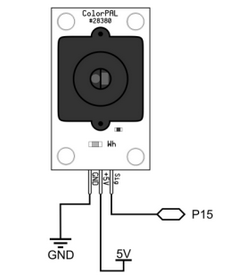
Quick Code Example
Using the connections shown in the wiring diagram above, this example will display the RGB values detected by the ColorPal in the Terminal. Try holding differently-colored objects up to the sensor to see their RGB values.