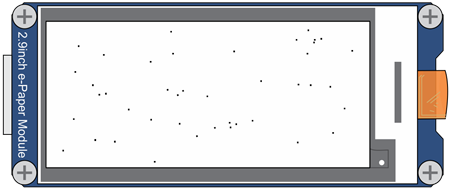
The 296×128 2.9 inch ePaper Display Module (#28084) is easy to add to your BlocklyProp projects. It can be used for displaying graphics, text, and images. The display portion of the ePaper module measures 2.9″ diagonal, and contains 296 x 128 pixels. Each pixel can display black or white.
This tutorial shows you how to connect the ePaper Display Module to your Propeller Activity Board. Then, it will guide you through writing BlocklyProp programs to display text, numbers, and images on your ePaper display. It covers using different fonts and drawing different shapes on a black or white display.
What’s needed
- (1) – 296 x 128 ePaper Display Module (#28084)
- (1) – Propeller Activity Board (original or WX #32912) and programming cable*
- (1) – Hamburger Speaker (#900-00018)
*Any other Propeller development board with a similar 5 MHz oscillator and 64 KB EEPROM will likely work with this tutorial.
Before you Start
- If you are not familiar with BlocklyProp Solo, go through the Getting Started with BlocklyProp Solo tutorial first.
- Go through Simple BlocklyProp Programs if you have not done so already, to get familiar with how this graphical programming tool works.
After you Finish
- Once you have completed this tutorial, you will be ready to use the 296 x 128 ePaper Display Module with other sensors and accessories in your BlocklyProp projects.
