This is a C-language tutorial for the 8-core Propeller microcontroller. It features the Propeller Activity Board (original or WX) but other Propeller boards, such as the Propeller FLiP, will work.
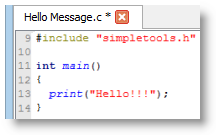
What it’s about
This tutorial will show you how to write simple programs in Propeller C, using the SimpleIDE software. You will compile your code and load it into the Propeller microcontroller, then see the results.
Along the way, you will write programs that use variables, do math, count loops, make decisions, and store information. You will also learn how to add Simple Libraries — useful pre-written code — to your project.
The lessons don’t require any circuit-building, and they are meant to be done in order. We hope you try them all!
Before you start
If you haven’t already done the following two steps, do so now. You’ll need your Propeller Board connected and SimpleIDE installed and updated to continue.
After you finish
When you are done, you will be able write simple C programs that do all of the things mentioned above. And, you will be able to add Simple Libraries to your projects.
Next, you can dive into any of these three tutorials:
- Simple Circuits – blink lights, monitor pushbuttons, make beeps, and more
- Simple Devices – fun with sensors, SD cards, playing WAV files, and more
- Functions – the building blocks of C programming
Just follow the links at the bottom of the page to get started.
