Scribbler 3 Robot Block Reference
Simple Actions
The SIMPLE ACTIONS blocks control the motors and speaker of the Scribbler 3 Robot. Use these blocks to add motion or sound to your program.
Advanced actions blocks can be found in the ACTIONS category.
drive
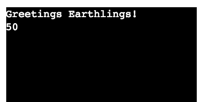
The drive block runs the Scribbler robot motors at a direction and speed determined by the user. The Scribbler robot will continue running the motors while running block commands, until the stop driving command is used.
rotate
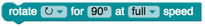
The rotate block rotates the Scribbler robot in place, in either direction, to a angle and at a top speed determined by the user. The angle, from 1 to 359 degrees, can be typed in or selected from a drop-down angle selector. The Scribbler robot will not run the next block command until the Scribbler robot stops moving.
stop driving
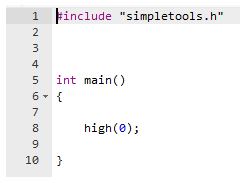
The stop driving block immediately disables the Scribbler robot motors.
play note

This block is also located in ACTIONS > SOUND. For a full description of this block, click here.
