This is a C-language tutorial for the 8-core Propeller microcontroller. It features the Propeller Activity Board (original or WX version) but other Propeller boards will work, with special considerations. Watch for board compatibility notes.
What it is about
This tutorial shows you step-by-step how to make your own custom library that works well with the Propeller C Tutorials. You will:
- Move functions you have created into your own custom library.
- Set up the library to reduce program code size.
- Learn how to share values within and between source files.
- Test your library with a test harness and application code.
- Document your library with an Doxygen-generated HTML page.
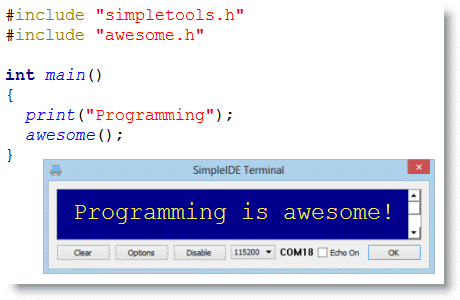
Before you start
We advise completing all of the following steps before beginning Library Studies:
- Set up the SimpleIDE software and your Propeller board
- Update your Learn Libraries
- Complete the Propeller C – Start Simple and Propeller C – Functions tutorials.
After you finish
- You will be able to save any interesting functions you create into your own custom library, so you can easily re-use them in any application you like!
- You will better understand the Simple Libraries included in the SimpleIDE Learn folder, and create custom modified versions of them if you desire.
